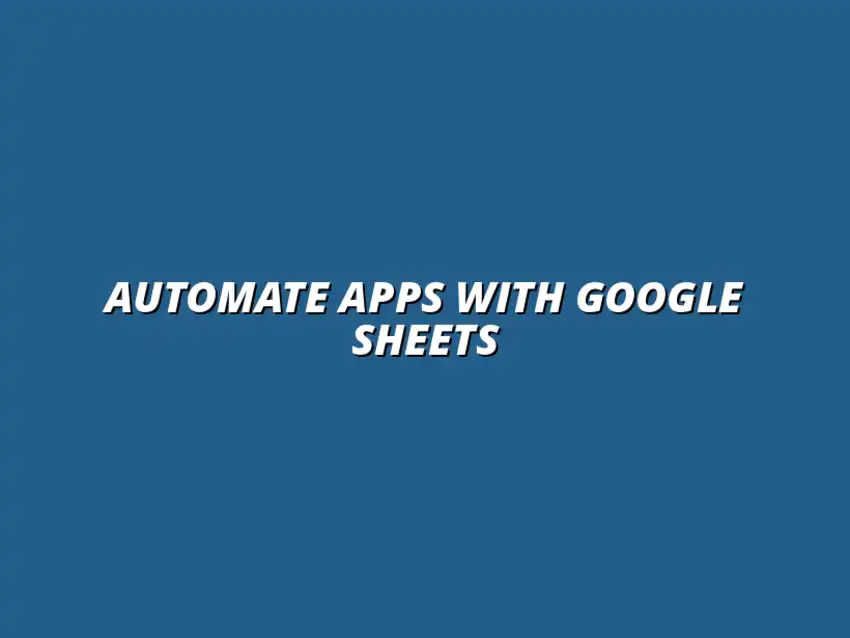
Automate Apps with Google Sheets
Understanding the Benefits of Integrating Google Sheets with Other Applications
Integrating Google Sheets with other applications can transform how we manage data and enhance our workflow. In today's fast-paced business environment, finding efficient ways to streamline processes is crucial. By connecting Google Sheets with various tools, we can not only automate repetitive tasks but also improve collaboration and make data-driven decisions more effectively.
As a business owner, I’ve found that leveraging these integrations can lead to increased productivity and reduce the time spent on mundane tasks. Imagine having data automatically updated across your apps! This saves time and allows us to focus on what really matters—growing the business.
Enhancing Workflow Efficiency through Automation
Automation is key to enhancing workflow efficiency. By integrating Google Sheets with other applications, we can create a seamless flow of information. This means actions taken in one app can trigger changes in another, making our operations much smoother.
For example, when a new lead is added in a CRM, it can automatically populate a Google Sheet, keeping our records up-to-date without manual entry. This level of automation not only boosts efficiency but also helps eliminate human error!
- Real-time updates across platforms
- Reduced manual data entry
- Consistency in data management
The Role of Google Sheets in Modern Business Processes
Google Sheets has become an essential tool in modern business processes. It's not just a spreadsheet; it's a powerful platform for collaboration and data analysis. Many businesses, including ours, rely on it for tracking data, planning projects, and analyzing performance.
Its cloud-based nature allows team members to work simultaneously, ensuring everyone is on the same page. With its ability to integrate with applications like Slack or Trello, it can become a central hub for our team’s workflow.
How Integration Streamlines Data Management
Integrating Google Sheets with other applications streamlines data management by allowing for better organization and accessibility. When data from various sources flows into one central location, it becomes easier to analyze and draw insights from. This integration can help us identify trends and make informed decisions quickly.
Moreover, automation reduces the chances of data discrepancies. By ensuring that the data is synced across applications, we can trust its accuracy. No more double-checking or worrying about outdated information!
- Centralized data access
- Improved data accuracy
- Faster decision-making processes
Key Applications for Google Sheets Integration
Identifying which applications to integrate with Google Sheets can significantly enhance its functionality. Several key applications are particularly popular for this purpose. By connecting with these tools, we can make our Google Sheets even more powerful!
For instance, collaboration apps like Slack provide instant communication, while project management tools like Trello help keep tasks organized. Together, they create a cohesive system that boosts our overall productivity.
Maximizing the Value of Google Sheets Integrations
Integrating Google Sheets with other applications can significantly enhance your business operations. For example, when I started using Google Sheets for my project management, I discovered how much easier it became to track tasks and collaborate with my team. This section will explore some real-world examples that illustrate the power of these integrations!
Real-World Examples of Successful Integrations
Seeing how others have successfully integrated Google Sheets can inspire you to implement similar strategies in your own workflow. There are numerous stories of businesses leveraging these integrations to achieve remarkable efficiency and effectiveness. Here, we'll dive into a couple of key case studies that showcase the potential of Google Sheets integrations.
Case Study: Automating Sales Reporting with Google Sheets
A small sales team I know used Google Sheets to automate their reporting process. They integrated Google Sheets with their CRM and email marketing tools, which allowed them to pull data automatically. This integration saved them hours of manual work each week, making their reporting more accurate and timely!
- Automatic data updates from CRM
- Instant report generation
- Improved accuracy in sales forecasting
As a result, they not only improved their reporting efficiency but also enhanced their decision-making capabilities based on real-time data insights. This is just one example of how Google Sheets can revolutionize your workflow!
Case Study: Streamlining Project Management via Google Sheets
Another fascinating example involves a marketing agency that streamlined their project management processes using Google Sheets. By integrating Sheets with tools like Trello and Slack, they created a centralized location for tracking projects and communicating updates. This helped eliminate the chaos of scattered information across various platforms.
- Centralized task management
- Real-time communication updates
- Visibility into project timelines and responsibilities
As a result, team members could quickly access the information they needed and collaborate more effectively, leading to faster project completions and happier clients!
Addressing Frequently Asked Questions about Google Sheets Integration
When considering integrations, many questions arise. It's natural to want clarity on how these tools impact your data and team dynamics. Here, I will tackle some of the most common queries I encounter regarding Google Sheets integration.
How Secure is Data When Using Integration Tools?
Data security is often a major concern for businesses looking to integrate applications. Understanding the safety measures in place can help ease these worries. Google Sheets has robust security protocols, but it's essential to be aware of what you can do to protect your data!
Understanding Data Privacy and Security Measures
When using integration tools, consider these key points:
- Utilize two-factor authentication for added protection.
- Regularly review user permissions for access control.
- Utilize secure connections and encrypted data transfers.
By following these measures, you can maintain a secure environment while enjoying the benefits of integrated applications!
Can Google Sheets Integration Improve Team Collaboration?
Absolutely! Integrating Google Sheets can significantly enhance team collaboration. With the right tools, teams can work together seamlessly, share updates, and ensure everyone is on the same page. Let’s explore how integrated apps foster better teamwork!
Exploring Collaborative Features of Integrated Apps
Here are some features that promote collaboration through integration:
- Real-time editing and commenting in Google Sheets.
- Instant notifications about changes and updates.
- Easy sharing options with customizable permissions.
These features make it simple for teams to engage and contribute to projects, ultimately leading to better results and a more cohesive working environment!
Next Steps for Implementing Automation Strategies
Now that we've covered the value of Google Sheets integrations, it's time to think about how to implement these strategies in your own business. Taking proactive steps will empower your team to work more efficiently and effectively!
Resources for Further Learning and Development
To deepen your knowledge of Google Sheets integration, consider exploring various resources available online. Many tools offer tutorials and courses that can help you grasp the concepts more thoroughly. Here are some suggestions to get you started:
Online Courses and Tutorials on Google Sheets Integration
- Google’s official training resources.
- Online platforms like Udemy and Coursera.
- YouTube channels dedicated to Google Sheets tips and tricks.
These resources can provide valuable insights and hands-on experience that will empower you to make the most of your integrations!
Community Forums and Support Networks for Users
Engaging with communities can also be incredibly beneficial. Platforms like Reddit and Google Groups often have active discussions where you can learn from others’ experiences. Participate in these forums to ask questions and share insights!
Encouraging Continuous Improvement in Automation Practices
To ensure your automation strategies remain effective, it’s essential to make ongoing improvements. Regularly assessing your processes can identify areas for enhancement. Here’s how you can encourage a culture of improvement!
Assessing the Impact of Integration on Business Operations
Periodically review how your integrations are performing. Consider these factors:
- Are team members using the integrated tools effectively?
- How has automation influenced productivity and project outcomes?
- Are there any recurring issues that need addressing?
This evaluation can help you adjust and refine your strategies to better meet your business needs!
Setting Goals for Future Automation Initiatives
Finally, set clear goals for your automation efforts. By defining objectives, you can stay focused on what matters most. Whether it’s increasing efficiency or enhancing collaboration, having a plan will guide your integration journey!
- Identify specific areas for automation.
- Establish measurable outcomes to track progress.
- Continuously seek feedback from your team to improve processes.
By taking these steps, your business can thrive with the right automation strategies in place!




