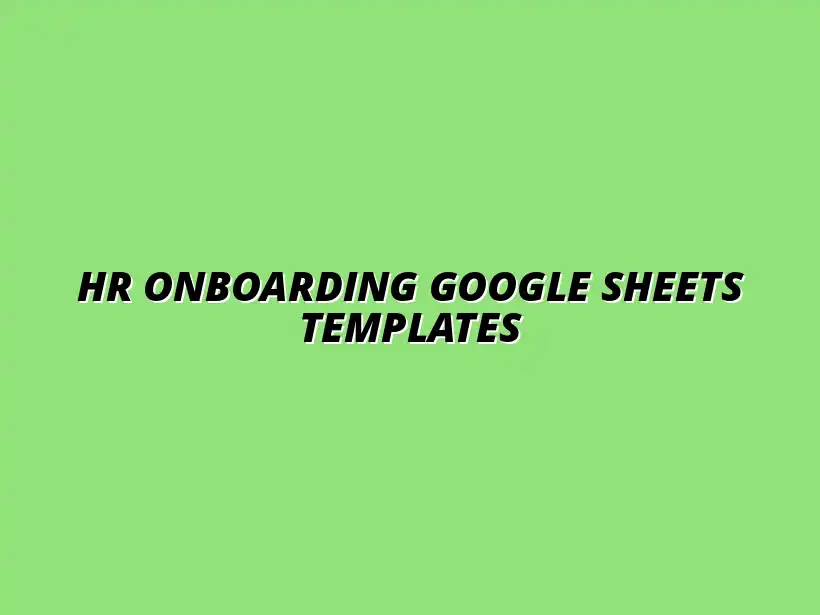
HR Onboarding Google Sheets Templates
Understanding the Role of Custom Google Sheets Templates in HR Onboarding Workflows
When it comes to HR onboarding workflows, having a clear and organized plan is essential. Custom Google Sheets templates can significantly improve this process by providing a structured framework. This helps HR teams ensure that every new hire receives a consistent and comprehensive onboarding experience.
With the right templates in place, HR professionals can streamline various tasks, making the process smoother for both the team and new employees. Having well-defined workflows allows for better communication, efficient tracking of progress, and ultimately, a more welcoming environment for newcomers. Learn more about streamlining your HR processes with Google Sheets by checking out these workflow tips.
Defining HR Onboarding Workflows
Overview of Onboarding Processes in Human Resources
HR onboarding is more than just filling out paperwork; it encompasses a series of steps designed to integrate new employees into the organization. This process typically includes activities such as orientation, training, and socialization. Each of these components plays a crucial role in ensuring that new hires feel comfortable and informed from day one.
Moreover, an effective onboarding process positively impacts employee engagement and retention. By using custom Google Sheets templates, HR teams can break down these onboarding steps into manageable tasks, ensuring nothing is overlooked. A well-organized workflow also provides clear milestones for both HR and new hires to track their progress. For a wide variety of pre-built templates to get you started, explore these Google Sheets templates.
The Importance of Streamlined Workflows in HR
Streamlined workflows are vital in HR onboarding, as they enhance efficiency and reduce the likelihood of errors. When HR teams have a clear plan to follow, it minimizes confusion and miscommunication. This organized approach not only saves time but also helps create a positive first impression for new employees.
Additionally, streamlined workflows contribute to improved team collaboration. When everyone knows their roles and responsibilities, it fosters a sense of teamwork and shared purpose. Using Google Sheets templates allows HR professionals to easily update and share information, resulting in a cohesive onboarding experience. Efficient data management is key; discover how to streamline data organization in Google Sheets for optimal results.
The Benefits of Using Google Sheets for HR Workflows
Cost-Effectiveness and Accessibility of Google Sheets
One of the most significant advantages of using Google Sheets is its cost-effectiveness. Most organizations already have access to this tool, and there are no additional licensing fees. This makes it an ideal choice for HR teams looking to develop custom onboarding templates without breaking the bank.
Moreover, Google Sheets is accessible from anywhere with an internet connection, which means HR teams can collaborate in real-time. This accessibility is especially beneficial for companies with remote or hybrid work models. Everyone involved in the onboarding process can stay informed and engaged, regardless of their location. For managing large datasets effectively, check out these tips on managing large datasets in Google Sheets.
Collaboration Features for HR Teams
Google Sheets offers several collaboration features that are perfect for HR workflows. For instance, multiple users can edit a document simultaneously, allowing for seamless teamwork. The commenting function also enables team members to leave feedback or ask questions, promoting open communication.
- Real-time editing for team collaboration
- Commenting and feedback capabilities
- Version history to track changes
These features make it easy for HR teams to work together efficiently. By leveraging the collaborative nature of Google Sheets, onboarding processes can be continuously improved based on team input and experiences. Learn how to streamline your workflow with Google Sheets for enhanced efficiency.
Introduction to Custom Google Sheets Templates
What Are Custom Google Sheets Templates?
Custom Google Sheets templates are tailored spreadsheets designed to meet specific needs of an organization. In the context of HR onboarding, these templates can include checklists, schedules, and tracking systems that guide new hires through the onboarding process. They help standardize practices and ensure that all necessary steps are followed.
Creating these templates allows HR teams to save time and reduce repetitive tasks. Instead of starting from scratch each time a new employee joins, they can easily modify existing templates to fit the unique requirements of each role or department.
How Customization Enhances HR Onboarding
Customization plays a critical role in making onboarding more effective. By tailoring templates to fit the specific needs of the organization, HR teams can create a more engaging experience for new hires. This could include incorporating company branding, values, or role-specific training modules.
Furthermore, customized templates allow HR professionals to include relevant resources, such as links to company policies or training videos. This ensures that new employees have all the information they need at their fingertips, leading to a smoother transition into their new roles. Explore the possibilities of automating Google Sheets with Apps Script for advanced customization.
Maximizing the Use of Custom Google Sheets Templates in HR Onboarding
To truly leverage the power of custom Google Sheets templates in HR onboarding, training your HR teams is essential. Proper training ensures that everyone involved knows how to utilize these templates effectively, ultimately leading to a smoother onboarding process. Effective training can also boost team confidence in using tools that facilitate their daily tasks. For a fun example of customization, see how to use sheets for event planning with Google Sheets.
When developing training resources, it’s crucial to focus on user-friendliness. Consider creating a mix of instructional videos, step-by-step guides, and live workshops to cater to different preferences. This variety helps ensure that all team members feel comfortable and capable of using the templates.
Training HR Teams on Template Utilization
Developing Training Resources for Effective Use
Training resources play a vital role in ensuring a successful onboarding experience with Google Sheets. A well-structured training program can include the following elements:
- Interactive workshops to cover practical applications.
- Video tutorials demonstrating template features.
- Comprehensive user manuals for reference.
- Regular Q&A sessions to address concerns.
These resources empower HR professionals to maximize the functionalities of their templates. Plus, having a mix keeps the training engaging and informative!
Setting Up Feedback Mechanisms for Continuous Improvement
Even after training, it's vital to establish feedback mechanisms to ensure the templates evolve with the needs of the team. Regular feedback can highlight both strengths and areas for improvement. You might consider implementing:
- Monthly feedback sessions to discuss template usage.
- Surveys to gather suggestions and insights from users.
- Suggestion boxes for anonymous input.
These practices create a culture of continuous improvement, ensuring that the templates remain effective and relevant.
Common Questions About Custom Google Sheets Templates in HR
What Should Be Included in an HR Onboarding Template?
When creating HR onboarding templates, there are several key components to consider. Including essential sections ensures that all relevant information is captured. Here are some important elements:
- New hire information (name, position, start date).
- Checklists for onboarding tasks and training schedules.
- Contact information for team members and mentors.
- Links to company policies and handbooks.
By incorporating these elements, you create an organized and efficient onboarding process that helps new hires settle in quickly.
How Can Templates Improve the Onboarding Experience for New Hires?
Custom Google Sheets templates can significantly enhance the onboarding experience for new hires. They provide a centralized location for all necessary information, making it easier for new team members to access what they need. Here are some advantages:
- Clear outlines of onboarding tasks to follow.
- Easy tracking of completed tasks and timelines.
- Facilitates communication between new hires and their teams.
With these benefits, new employees can feel more engaged and informed right from day one!
Evaluating the Effectiveness of Your HR Onboarding Templates
Key Metrics for Measuring Onboarding Success
Once your templates are up and running, it’s crucial to measure their effectiveness. Tracking the right metrics will help you understand the impact of your onboarding process. Key performance indicators to consider include:
- New hire retention rates.
- Time taken for new hires to reach full productivity.
- Feedback from new hires on their onboarding experience.
These metrics provide valuable insights into how well your onboarding templates serve their purpose.
Tracking New Hire Retention Rates with Google Sheets
Using Google Sheets to track new hire retention rates is an excellent way to monitor the effectiveness of your onboarding process. By recording the following data points:
- Start date of new hires.
- Exit dates and reasons for leaving.
- Engagement scores from surveys.
You can analyze how onboarding practices impact employee retention over time.
Assessing Employee Satisfaction Through Surveys
Regularly assessing employee satisfaction is key to determining the success of your onboarding efforts. You can create simple surveys in Google Sheets to gather feedback from new hires about their experiences. Important survey questions can include:
- How prepared did you feel on your first day?
- Did the onboarding process meet your expectations?
- What areas could be improved?
Feedback from these surveys provides critical insights that can guide future enhancements to your onboarding process.
Next Steps for Implementing Custom Google Sheets Templates
Exploring Additional Tools and Resources for HR Onboarding
After implementing your custom templates, consider exploring additional tools to complement your HR onboarding efforts. Resources such as:
- HR software for tracking employee progress.
- Learning management systems for training modules.
- Collaboration tools for team communication.
These options can provide a more comprehensive onboarding experience that aligns with your organization’s needs.
Encouraging Continuous Feedback and Template Refinement
Finally, fostering a culture of continuous feedback ensures your templates remain effective. Encourage team members to share their thoughts and experiences regularly. You might even host quarterly reviews to:
- Analyze feedback trends.
- Implement necessary changes based on input.
- Highlight successful onboarding stories to promote best practices.
This proactive approach keeps your onboarding process fresh and effective.
Final Thoughts on Custom Google Sheets Templates for HR
Summarizing the Impact on HR Onboarding Processes
In conclusion, utilizing custom Google Sheets templates can significantly improve HR onboarding processes. By streamlining workflows, ensuring team training, and implementing feedback mechanisms, HR departments can provide a more supportive experience for new hires. This ultimately fosters a positive atmosphere that contributes to employee retention.
Invitation to Share Experiences and Best Practices
I invite you to share your own experiences with custom Google Sheets templates in your onboarding processes! What strategies have worked for you? Your insights can help others in the HR community enhance their onboarding practices, making it easier for everyone to create welcoming environments for new team members!




