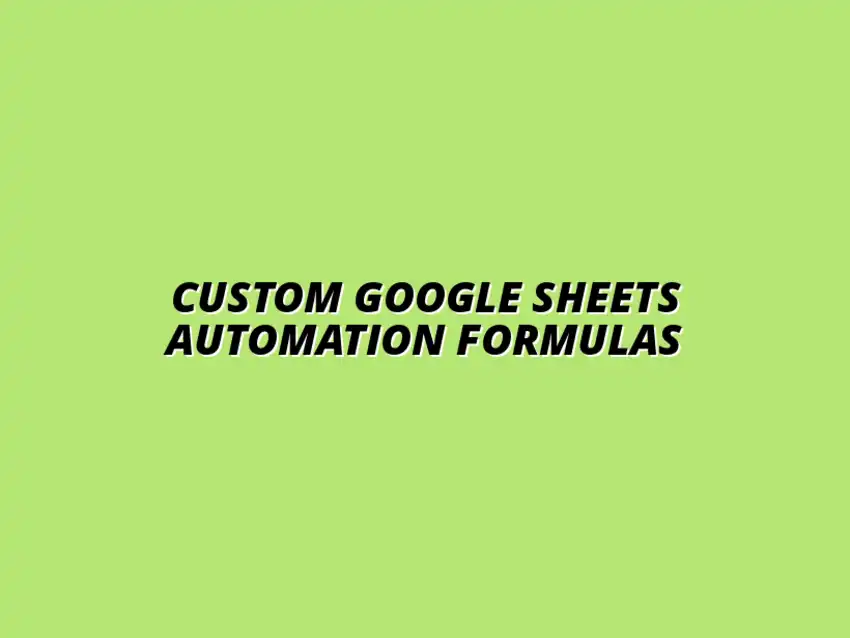
Custom Google Sheets Automation Formulas
The Role of Custom Formulas in Google Sheets Automation
When it comes to automating tasks in Google Sheets, understanding the fundamentals is crucial. Google Sheets automation refers to using various tools and techniques to streamline repetitive tasks, making data management easier and more efficient. As someone who regularly works with spreadsheets, I can attest to how automation can save time and reduce frustration when juggling multiple datasets.
By automating tasks in Google Sheets, you can not only save time but also enhance accuracy in your data handling. This means you can focus on more critical aspects of your work, like analyzing results or making strategic decisions. Imagine transforming hours of manual data entry into minutes of automated processing—it's a game-changer!
Understanding Google Sheets Automation
Defining Automation in Google Sheets
In simple terms, automation in Google Sheets involves using formulas, functions, and scripts to perform tasks without the need for manual input. This can include anything from updating data and performing calculations to generating reports. The beauty of automation lies in its ability to consistently perform tasks with precision, helping users avoid errors commonly associated with manual work.
For example, using built-in features such as triggered scripts allows you to execute certain actions automatically based on specific conditions. As you explore the potential of Google Sheets, you'll discover that automation can significantly enhance your productivity!
Benefits of Automating Tasks in Google Sheets
Automating tasks in Google Sheets brings numerous advantages. Here are some key benefits to consider:
- Time Savings: Automating repetitive tasks frees up valuable time, enabling you to focus on more important projects.
- Reduced Errors: By relying on formulas rather than manual inputs, you can minimize human error.
- Consistency: Automation ensures that tasks are performed uniformly, which is especially important for data integrity.
Embracing these benefits can make a significant difference in how you handle your data tasks!
What Are Custom Formulas?
Defining Custom Formulas in Google Sheets
When discussing Google Sheets, custom formulas are unique expressions crafted by users to perform specific calculations or manipulate data in ways that built-in functions may not accommodate. These formulas allow you to tailor your data processes according to your specific needs. The flexibility they offer can be especially useful for complex tasks.
Think of custom formulas as your secret weapon in data management! They enable personalized solutions that go beyond the standard functionalities provided by Google Sheets.
How Custom Formulas Enhance Automation
Custom formulas play a crucial role in enhancing the effectiveness of automation in Google Sheets. They empower users to create more complex calculations or automate data manipulation that wouldn't be possible with generic functions. Here are a few ways they improve automation:
- Complex Logic Implementation: Custom formulas can embed intricate logic that suits your exact requirements.
- Dynamic Data Processing: They allow real-time updates based on changing inputs, making your data more interactive.
- Streamlined Workflow: Custom formulas can integrate seamlessly with scripts, further enhancing automation capabilities.
With these tools at your disposal, the possibilities for streamlining your work are endless!
Frequently Asked Questions about Custom Formulas in Google Sheets
What Types of Tasks Can Be Automated with Custom Formulas?
Custom formulas in Google Sheets can streamline a variety of tasks, making your workflow smoother and more efficient. From data validation to complex calculations, these formulas can be tailored to fit your specific needs. Here are some common tasks where custom formulas shine:
- Automating data entry and validation
- Creating customized reports
- Performing advanced calculations
- Tracking key performance indicators (KPIs)
It's essential to understand when to use built-in functions versus custom formulas. Built-in functions are great for standard tasks, while custom formulas allow for greater flexibility and precision. Using custom formulas lets you tailor your sheets to your unique workflow, ensuring everything runs smoothly!
Examples of Automation Scenarios
Let’s look at some examples where custom formulas can really make a difference. You might want to automate the process of calculating sales totals based on specific criteria or create a formula to flag overdue tasks in a project management sheet. These scenarios not only save time but also enhance the accuracy of your data.
Here are some more automation scenarios you might consider:
- Automatically categorizing expenses in a budget sheet
- Generating alerts for upcoming deadlines based on dates
- Calculating averages or medians across dynamic data sets
How to Learn Custom Formulas for Google Sheets Automation?
Learning to create custom formulas can seem daunting at first, but with the right resources, it becomes much easier. There are numerous tutorials and guides available online that cater to all skill levels. I personally found Google's own documentation to be a treasure trove of knowledge when I was getting started!
You'll want to focus on resources that provide practical examples and clear explanations. Here are some fantastic options to explore:
- Google Workspace Learning Center
- YouTube tutorial channels focused on Google Sheets
- Online courses on platforms like Udemy or Coursera
Resources and Tutorials for Beginners
As mentioned, there are many platforms where you can find learning material. Make sure to look for tutorials that offer step-by-step instructions and cover topics like basic formulas, conditional formatting, and data manipulation. The more practice you get, the easier it will be to customize your Google Sheets effectively!
Additionally, using sample projects can help solidify your understanding. Trying out different formulas in a safe environment allows you to experiment without the risk of losing important data.
Next Steps in Your Google Sheets Automation Journey
Now that you’re equipped with the knowledge of custom formulas, it's time to put that knowledge into action! I encourage you to start with small projects, gradually building up to more complex automations as you gain confidence. It’s all about making Google Sheets work for you!
I would love to hear about your experiences! What challenges did you face while learning or implementing custom formulas? Sharing your journey can inspire others in our community.
Encouragement to Explore Additional Resources
Don't forget to explore additional resources as you continue your journey. Online communities, such as Google Sheets user forums or dedicated Reddit threads, can provide invaluable support. You never know when you might stumble upon an innovative solution to a problem!
Remember, every expert was once a beginner. So, dive in, start experimenting, and enjoy the process of mastering Google Sheets automation with custom formulas!




