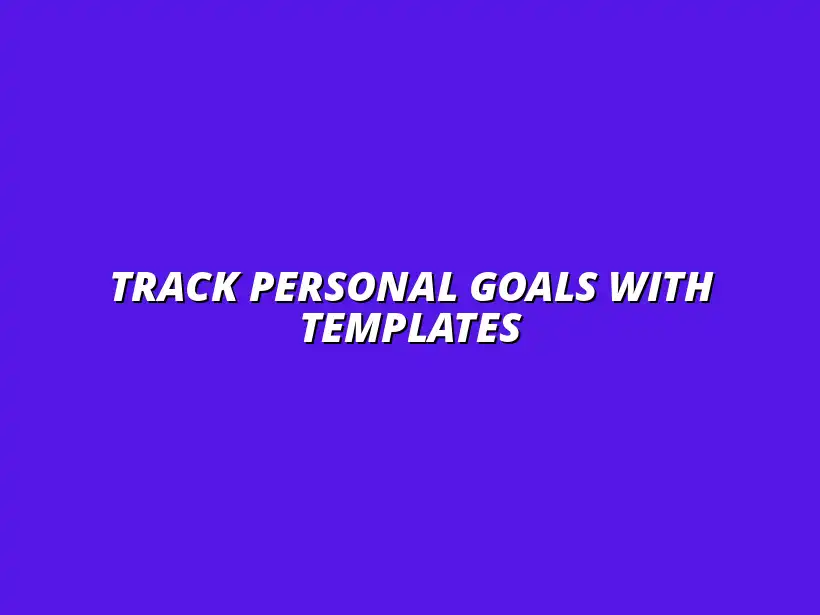
Track Personal Goals with Templates
Understanding the Importance of Goal Tracking
Setting goals is not just a motivational tactic; it’s a roadmap for success. Understanding the importance of goal tracking can significantly transform how we approach our personal and professional objectives. When we keep an eye on our goals, we create a clear path that guides our actions and decisions.
Moreover, tracking goals helps us to identify what truly matters to us. It allows us to align our day-to-day activities with our broader ambitions. By monitoring our progress, we can adjust our strategies and remain focused on our desired outcomes. A simple yet effective way to start is by using a simple Google Sheets goal tracker template.
The Psychology Behind Setting Personal Goals
The psychology of goal setting is fascinating! When we set personal goals, we activate our brain’s reward system, which can boost our motivation and drive. Goals give us a sense of purpose and help us stay engaged with our tasks.
Research shows that writing down our goals makes them more tangible and achievable. This act of commitment can foster a deeper connection with our aspirations, making us more likely to pursue them actively. Goals also help us to prioritize our time and energies more effectively.
- Goals provide direction and clarity.
- They enhance our commitment to tasks.
- Setting specific goals can reduce anxiety and increase focus.
Benefits of Tracking Personal Goals
Tracking our personal goals offers numerous benefits, including a clear understanding of our progress. When we monitor our achievements, we can celebrate small wins and stay motivated throughout our journey. This continuous feedback loop reinforces our commitment to our objectives.
Additionally, tracking allows us to identify obstacles early on. By recognizing what’s working and what isn’t, we can adjust our approach and keep moving forward. This adaptability is crucial in a world where circumstances can change rapidly!
Enhancing Accountability and Motivation
One of the key advantages of tracking goals is enhanced accountability. When we write down our objectives and share them with others, we feel more responsible for achieving them. The social pressure and support from peers can significantly boost our motivation.
Tracking also acts as a constant reminder of what we aim to accomplish. It keeps our goals at the forefront of our minds and encourages us to take consistent action. This regular check-in can be the difference between success and stagnation. Visualizing your data effectively can significantly boost motivation; check out these Google Sheets data visualization tips to enhance your tracking experience.
Measuring Progress Effectively
Effective measurement of progress is essential for meaningful goal tracking. By quantifying our achievements, we can see how far we’ve come and what still lies ahead. Using tools like graphs and charts can make this process visually engaging and easier to grasp.
Incorporating quantitative metrics allows us to set benchmarks, which helps in evaluating our performance over time. This structured approach not only highlights our successes but also helps identify areas needing improvement. Streamlining data entry is crucial for efficient tracking; learn how to streamline data entry with Google Sheets to save time and effort.
Introduction to Google Sheets as a Goal Tracking Tool
Google Sheets has emerged as a powerful tool for goal tracking. Its versatility and user-friendly interface make it accessible for everyone, whether you're tech-savvy or not. Plus, it's completely free, making it an attractive option for managing personal goals.
Using Google Sheets, you can create customized templates that fit your unique needs. The ability to adapt your tracker ensures you’re not just following a one-size-fits-all approach, but rather, designing your tracking system to work for you!
Why Choose Google Sheets for Tracking Goals?
Choosing Google Sheets for goal tracking comes with several advantages. First, its cloud-based functionality means you can access your goals from anywhere, on any device. This flexibility is perfect for those who are always on the go!
Additionally, Google Sheets allows for easy collaboration. You can share your goal tracker with friends, family, or colleagues, inviting them to provide support and accountability. Working together can lead to greater success in achieving your goals. Effective data management is vital; explore techniques for effective data management with filters in Google Sheets.
- Access your goals from any device.
- Collaborate with others for support.
- Customize templates to suit your personal style.
Accessibility and Collaboration Features
The accessibility of Google Sheets is one of its standout features. You can work on your goals from a laptop, smartphone, or tablet, making it incredibly convenient. This means you can track your progress anytime inspiration strikes!
Moreover, the collaboration features allow for real-time updates. You and your collaborators can see changes instantly, fostering a dynamic tracking environment. This level of interaction can enhance motivation and keep everyone aligned on their objectives. Automating reports can significantly improve efficiency; learn how to automate Google Sheets reports easily.
Customization Options for Personal Needs
Google Sheets provides endless customization options for your goal tracking. You can create tables, color-code cells, and use conditional formatting to visualize your progress. This personalization makes tracking not only functional but also enjoyable!
Furthermore, you can tailor your templates to reflect your specific goals, whether they are short-term projects or long-term aspirations. This adaptability ensures that your tracking system evolves alongside your ambitions. For instance, consider using custom budgeting templates for Sheets to track your finances.
Common Questions about Google Sheets Templates for Personal Goals
How Do I Choose the Right Template for My Goals?
Choosing the right template for your goals can make a big difference in your tracking process. First, consider what type of goals you have. Are they short-term or long-term? This can help narrow down your options. Next, think about how detailed you want your tracking to be.
Here are some tips to help you choose:
- Identify your main focus: career, health, or personal growth.
- Look for templates that allow customization to suit your specific requirements.
- Check for templates that integrate easily with your existing workflow.
By taking the time to find a template that resonates with you, you'll be more likely to stay committed to your goals. Don't hesitate to try out a few different options to see what feels right! For project management, try using project management templates for Sheets.
Can I Share My Google Sheets Templates with Others?
Yes! Sharing your Google Sheets templates is one of the great features that enhance collaboration. You can easily share your goal tracking sheets with friends, family, or colleagues. This can help foster accountability and encouragement from others.
To share your templates, follow these simple steps:
- Click on the “Share” button in the top right corner of your Google Sheets.
- Add the email addresses of the people you want to share with.
- Choose whether they can view or edit the sheet.
Sharing can create a supportive environment, making it easier to achieve your personal goals together!
Effective Strategies for Maintaining Goal Tracking Consistency
Establishing a Routine for Regular Updates
Consistency is key when it comes to tracking your goals. Establishing a routine can help ensure that you update your progress regularly. Consider setting aside a specific time each week or month to review your goals.
To maintain consistency, you might find these strategies helpful:
- Schedule reminders on your phone or calendar.
- Involve a friend to check in on your progress.
- Create a visual cue in your workspace.
By making regular updates a habit, you'll be able to better assess your progress and make necessary adjustments along the way!
Using Google Sheets Add-ons to Enhance Functionality
Google Sheets offers various add-ons that can make goal tracking even easier! These tools can help automate processes, visualize data, and increase your productivity. Explore add-ons that fit your specific needs and enhance your tracking experience.
Some useful add-ons include:
- Supermetrics for pulling data from other sources.
- Form Publisher to automate report generation.
- Power Tools for data cleaning and manipulation.
By leveraging these add-ons, you can take your goal tracking to the next level and ensure you stay on top of your objectives!
Sharing Your Progress and Achievements
Collaboration Features in Google Sheets for Accountability
Google Sheets is designed for collaboration, making it easy to share your progress with others. This can create a sense of accountability and motivate you to stay on track with your goals. You can invite others to view or edit your sheets, giving them insight into your journey.
Consider the following collaboration tips:
- Set clear expectations on how often you'll share updates.
- Encourage feedback to improve your tracking methods.
- Celebrate achievements together to boost morale!
When you share your journey, it can inspire not just you but also those around you!
Creating Reports and Sharing Insights with Others
Another fantastic feature of Google Sheets is the ability to create reports easily. By summarizing your progress in a report, you can share valuable insights with others. This can be beneficial for personal reflection or team discussions.
To create effective reports, consider:
- Using charts to visualize your data.
- Summarizing key achievements and areas for improvement.
- Sharing your reports regularly for feedback and encouragement.
By documenting your journey, you can track your growth and provide inspiration to others!
Final Insights on Using Google Sheets for Personal Goal Tracking
Embracing Flexibility and Adaptability in Your Goal Tracking
Life can be unpredictable, and so can our goals! It's important to remain flexible and adaptable as you track your progress. Google Sheets makes it easy to edit and modify your templates as your goals evolve.
Remember to leave room for adjustments by:
- Regularly reviewing and revising your goals.
- Experimenting with different strategies to find what works best.
- Being open to new opportunities and challenges that arise.
With a flexible approach, you can ensure that your goal tracking remains relevant and effective!
Encouraging Continuous Improvement Through Review and Reflection
To truly benefit from goal tracking, it's essential to engage in regular review and reflection. This allows you to learn from your experiences, celebrate successes, and identify areas for improvement. Google Sheets can assist in this process by keeping all your data organized.
Here are some tips to encourage continuous improvement:
- Set specific times for reflection, like monthly or quarterly.
- Identify patterns in your progress and adjust your goals accordingly.
- Seek feedback from others to gain new perspectives.
By making reflection a habit, you can continually grow and move closer to achieving your personal goals!




