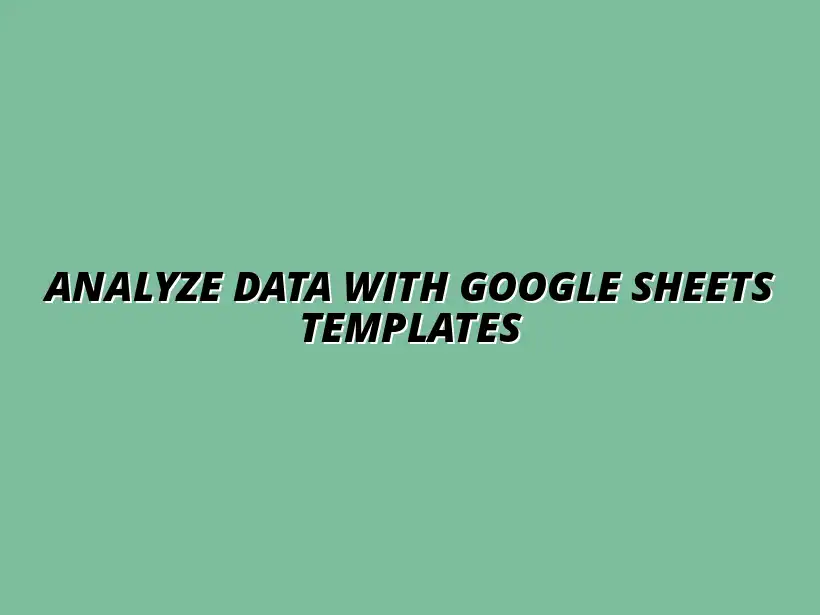
Analyze Data with Google Sheets Templates
Understanding Data Analysis in Google Sheets
Data analysis is the process of inspecting, cleaning, and modeling data to discover useful information, make conclusions, and support decision-making. In today's world, understanding the principles of data analysis is crucial for anyone looking to make informed decisions based on accurate information. Google Sheets is a powerful tool that simplifies this process, making it accessible to everyone, whether you're a business owner or a student.
Incorporating data analysis into your workflow enables you to identify trends, uncover patterns, and make predictions. It's not just about crunching numbers but about transforming raw data into decisions that can drive your business forward. By utilizing Google Sheets for data analysis, you can streamline your processes and maintain a competitive edge! For example, using a well-structured workflow in Google Sheets can significantly improve efficiency.
Defining Data Analysis and Its Importance
Data analysis involves various methods and techniques that help turn data into actionable insights. Its importance lies in the ability to understand and interpret data accurately, which directly influences the direction of a business or project. Without proper analysis, decisions may be based on assumptions rather than facts, leading to potential pitfalls.
Practicing good data analysis can bring numerous benefits, such as:
- Informed decision-making: Relying on data-driven insights helps you make better choices.
- Identifying opportunities: Analyzing data can reveal potential growth areas.
- Improving efficiency: Understanding data helps streamline operations and reduce waste.
The Role of Data Analysis in Business Decisions
Data analysis plays a pivotal role in shaping business strategies and making crucial decisions. By analyzing sales figures, customer feedback, and market trends, businesses can determine what works and what doesn’t. This analytical approach helps in minimizing risks and maximizing profitability. Effective workflow templates for Google Sheets can greatly assist in this process.
Moreover, data analysis supports various aspects of business, including:
- Marketing strategies
- Financial forecasting
- Operational efficiency
Benefits of Using Google Sheets for Data Management
Google Sheets offers a user-friendly platform for data management and analysis. Its cloud-based nature allows for easy collaboration and accessibility, meaning your team can work together seamlessly, no matter where they are. Plus, with the ability to integrate various data sources, Sheets provides versatility that is hard to beat! Learn how to manage your data effectively with conditional formatting to enhance your analysis.
Some key benefits of using Google Sheets include:
- Real-time collaboration: Multiple users can edit and comment on the same document simultaneously.
- Built-in functions: Google Sheets has a wide array of built-in functions to facilitate data analysis.
- Accessibility: As a cloud-based tool, you can access your spreadsheets from any device with internet access.
Addressing Common Questions About Data Analysis with Google Sheets
When diving into data analysis with Google Sheets, many users find themselves asking questions that can guide their workflow. Understanding how to choose the right workflow template for your project is crucial. A well-suited template can save you time and enhance your analysis quality!
In this section, I’ll share some tips on identifying your needs and selecting the best templates. I’ll also cover common challenges you might face when using Google Sheets for data analysis and how to tackle them effectively. Consider using a Google Sheets workflow planner template to get started.
How to Choose the Right Workflow Template for Your Project?
Selecting the appropriate workflow template is often the first step in streamlining your data analysis process. It’s essential to assess your specific needs before making a choice. This can involve considering factors like the type of data you are working with, the complexity of your analysis, and your team's collaboration requirements.
Here are some key aspects to consider when choosing a workflow template:
- Functionality: Ensure the template supports the functions you need.
- Customization: Look for templates that can be easily tailored to your project.
- User-Friendliness: Choose templates that are intuitive for your team to use.
- Collaboration Features: Opt for templates that facilitate teamwork and sharing.
Assessing Your Data Analysis Needs
Before you can effectively choose a template, it's important to understand your specific data analysis needs. Consider the type of data you'll be working with and the goals of your analysis. Will you be tracking sales, customer feedback, or inventory levels? Knowing your focus will help narrow down your options. For example, Google Sheets CRM workflow templates are ideal for managing customer relationships.
Here are some guiding questions:
- What data do I need to analyze?
- What are the key deliverables I want to achieve?
- How will my team collaborate on this project?
By answering these questions, you can choose a template that aligns perfectly with your project goals!
Evaluating Available Templates for Functionality
Once you've identified your specific needs, the next step is evaluating the available templates. Google Sheets offers a wide variety of templates, each designed for unique tasks. You might want to look for templates that come pre-loaded with formulas or those that have built-in charts. Improve your data visualization skills by checking out these Google Sheets data visualization tips.
Consider the following features:
- Data Input: Templates should allow for easy data entry.
- Automated Calculations: Look for templates that automate repetitive tasks.
- Visual Aids: Check if the template includes features for data visualization.
What Challenges May Arise When Using Google Sheets for Data Analysis?
While Google Sheets is a powerful tool for data analysis, it is not without its challenges. Many users encounter issues that can hinder their workflow. Identifying these common pitfalls early on will help you navigate through them smoothly!
Understanding potential hurdles will also prepare you to implement effective strategies to overcome them. Let’s explore the common challenges and how you can manage them. Streamlining your tasks with automation techniques in Google Sheets can significantly reduce challenges.
Identifying Common Pitfalls in Data Management
Many users face similar challenges when analyzing data in Google Sheets. Recognizing these pitfalls will help you avoid them in your projects:
- Data Overload: Managing large datasets can lead to confusion.
- Formula Errors: Mistakes in formulas can skew results significantly.
- Lack of Collaboration: Teams may struggle if not using shared documents efficiently.
By being aware of these potential issues, you can take proactive steps to mitigate risks!
Strategies to Overcome Data Analysis Challenges
Overcoming challenges in Google Sheets is certainly attainable with the right strategies. Here are some practical tips to help you navigate through common data analysis hurdles:
- Organize Your Data: Use clear headers and consistent formatting to keep data manageable.
- Double-Check Formulas: Always review your formulas to catch errors early.
- Utilize Shared Drives: Encourage team use of shared drives for better collaboration.
Implementing these strategies will lead to a smoother data analysis experience!
Best Practices for Data Analysis Workflows in Google Sheets
To ensure effective data analysis in Google Sheets, adopting best practices is essential. Proper workflows can lead to more accurate results and a more efficient process. Let’s explore how to maintain data integrity and enhance collaboration!
Maintaining Data Accuracy and Integrity
Data accuracy is vital in making informed business decisions. Regularly checking and updating your data should become a routine practice. This helps to ensure that your analyses are based on the most current and correct information.
Here are essential practices to keep your data accurate:
- Regular Audits: Conduct periodic checks on data entries.
- Version Control: Keep track of changes to avoid data loss.
- Backups: Always create backups for important data!
Regular Checks and Updates to Ensure Data Quality
Consistent checks will help maintain the quality of your data. Schedule regular updates to review and revise the data set. This will facilitate timely decision-making.
Some effective strategies include:
- Set Reminders: Use calendar reminders for routine data checks.
- Team Reviews: Encourage team members to check each other's work.
Utilizing Comments and Notes for Enhanced Collaboration
Comments and notes in Google Sheets are great tools for improving teamwork. They allow team members to communicate directly within the document, offering clarity and context. This can be incredibly helpful for collaborative projects!
Benefits of using comments include:
- Real-Time Feedback: Team members can provide instant suggestions.
- Historical Tracking: Keep a record of discussions and decisions.
By leveraging comments effectively, you can enhance your team's collaboration and efficiency!
Enhancing Your Google Sheets Data Analysis Skills
As you work with Google Sheets, continuously improving your data analysis skills is vital. There are plenty of resources available to help you grow your expertise. Whether through online courses or community forums, there’s no shortage of opportunities!
Resources and Tools for Continuous Learning
Investing time in learning can pay off significantly. There are various resources out there that cater to different learning styles. I encourage you to explore these options to enhance your skills!
Some valuable resources include:
- Online Courses: Websites like Coursera and Udemy offer courses on Google Sheets.
- Tutorial Videos: YouTube has countless videos teaching specific functions and features.
- Webinars: Participate in webinars that focus on data analysis skills.
Online Courses and Tutorials for Google Sheets
Online courses and tutorials are excellent for structured learning. Many platforms provide step-by-step guidance on utilizing Google Sheets effectively. This can be especially useful for beginners or those looking to sharpen their skills!
Consider exploring:
- Google's Free Training: Google offers free resources to help users learn Sheets.
- Skillshare: A great platform for creative courses, including data analysis.
Communities and Forums for Data Analysts
Joining communities and forums can be incredibly beneficial for knowledge sharing. Engaging with other data analysts can provide fresh perspectives and tips that you may not encounter elsewhere. Plus, it’s a great way to network!
Some online communities you might explore include:
- Reddit: Subreddits like r/analytics and r/googlesheets are filled with helpful discussions.
- LinkedIn Groups: Join groups focused on data analysis and Google Sheets.
Final Thoughts on Utilizing Google Sheets Workflow Templates for Data Analysis
Efficient data analysis can significantly impact your business. By utilizing Google Sheets workflow templates, you can streamline the process and ensure better accuracy in your results. I encourage you to evaluate how these tools can enhance your operations!
Evaluating the Impact of Efficient Data Analysis on Your Business
Once you implement workflow templates, it’s essential to regularly assess their effectiveness. Efficient data analysis can lead to improved decision-making, better resource allocation, and increased productivity in your team!
Here are some metrics to consider when evaluating your data analysis impact:
- Time Savings: Measure how much time is saved with templates.
- Accuracy Improvement: Track error rates before and after implementation.
- Team Feedback: Gather input from team members on the new processes.
Encouraging Ongoing Improvement and Adaptation
Data analysis is an evolving field, and staying up-to-date with best practices is key. I recommend fostering a culture of continuous improvement within your team. Encourage feedback and adapt your workflows based on performance metrics!
Regularly reviewing processes can lead to better efficiency and outcomes. Remember, the more flexible you are, the better you can respond to changing data needs.
Call to Action: Start Implementing Workflow Templates Today
I challenge you to dive in and start using Google Sheets workflow templates for your data analysis! Whether you’re a novice or a seasoned pro, there’s always room for improvement. Implement these templates today and witness the difference they can make in your data analysis workflows!




