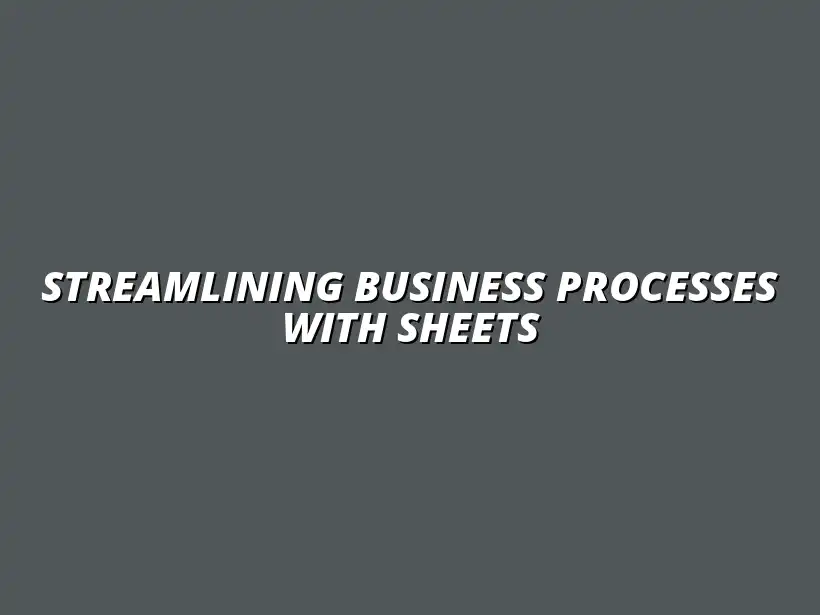
Streamlining Business Processes with Sheets
Understanding the Importance of Streamlining Business Processes
In today’s fast-paced business environment, streamlining processes is crucial for success. The way a business organizes its workflows can make all the difference in productivity and efficiency. When businesses take the time to understand and improve their processes, they not only save time but also enhance customer satisfaction and employee morale.
Optimizing processes means making them both efficient and effective. It involves reviewing current workflows, identifying areas of improvement, and implementing strategies that enhance overall performance. By embracing this approach, businesses can respond more swiftly to changes in the market and better serve their customers. This often involves streamlining your workflow with Google Sheets, a powerful tool for process improvement.
The Role of Workflow Optimization in Business Success
Workflow optimization is all about fine-tuning how tasks are completed within an organization. This means breaking down each process to see where improvements can be made. By refining workflows, businesses can enhance productivity and reduce operational costs.
Moreover, optimized workflows lead to faster turnaround times. This helps in meeting deadlines more effectively and can even improve the quality of work. As a result, companies that invest in workflow optimization are often better positioned to compete successfully in their industries. Effective streamlining of Google Sheets reporting can significantly contribute to this success.
Defining Workflow Optimization in a Business Context
In a business context, workflow optimization refers to the practice of improving the efficiency of processes. This could mean automating repetitive tasks, eliminating unnecessary steps, or redesigning workflows to enhance collaboration. The goal is to create a seamless flow of information and tasks that supports organizational objectives.
To achieve this, businesses often employ various techniques, such as mapping out processes, identifying bottlenecks, and engaging team members in the redesign. As a result, workflow optimization is a continuous cycle of improvement that requires regular assessment and adjustment. Learn how to streamline data management with Google Sheets for better efficiency.
Benefits of Efficient Business Processes
- Increased Productivity: Efficient processes allow employees to focus on high-value tasks.
- Cost Savings: Streamlined operations can significantly reduce unnecessary spending.
- Improved Quality: Optimized workflows lead to fewer errors and better output.
- Employee Satisfaction: A well-structured workflow contributes to a more positive workplace culture.
When businesses reap these benefits, they often see a direct impact on their bottom line. Efficient processes can also enhance customer experiences, leading to higher retention and loyalty. Ultimately, streamlining business processes is not just about saving time but also about creating value. One key aspect is streamlining your Google Sheets strings for clearer data.
Challenges in Traditional Business Process Management
Despite the clear benefits, many businesses face challenges when managing their processes. Traditional business process management can be cumbersome and often relies on outdated methods. As a result, organizations may struggle to keep pace with the demands of modern business.
Additionally, resistance to change can be a significant barrier. Employees may feel comfortable with established workflows, making it difficult to shift to more efficient practices. Overcoming these challenges requires strong leadership and a commitment to ongoing process improvement. Improved collaboration can ease this transition; see how to collaborate better with Google Sheets.
Common Bottlenecks in Business Workflows
- Redundant Tasks: Repeated actions that do not add value.
- Poor Communication: Misunderstandings and lack of clarity between team members.
- Insufficient Resources: Not having the right tools or personnel to accomplish tasks efficiently.
- Inflexible Processes: Outdated workflows that cannot adapt to changing needs.
Identifying these bottlenecks is the first step towards resolving them. By addressing each issue, businesses can create a more efficient workflow that supports their goals and enhances overall performance. Automating tasks can significantly reduce bottlenecks; discover how to streamline tasks in Google Sheets.
The Cost of Inefficiencies in Business Operations
When inefficiencies creep into business operations, the costs can be significant. These can manifest in various ways, such as wasted resources, missed deadlines, and frustrated employees. It’s essential to recognize that inefficiencies can lead to a decline in customer satisfaction, which can ultimately affect a company’s reputation.
Moreover, the financial impact can be staggering. Businesses may lose potential revenue due to delays and errors. Therefore, investing in workflow optimization is not just a nice-to-have; it’s a necessary step towards sustainable growth and success in today’s competitive landscape. Efficient reporting is crucial; learn to automate Google Sheets reports easily.
Measuring the Impact of Optimized Workflows
Once you've implemented optimized workflows, it's crucial to measure their effectiveness. Understanding how these changes impact your business can guide future decisions and improvements. By setting clear metrics, you can track progress and make data-driven adjustments.
When evaluating your performance, consider key performance indicators (KPIs) that align with your business goals. These KPIs will help you gauge efficiency, productivity, and overall effectiveness of your processes.
Key Performance Indicators for Workflow Efficiency
Setting clear metrics for success starts with identifying the right KPIs. These could range from time taken to complete a task to the percentage of tasks completed on time. By focusing on measurable outcomes, you can pinpoint areas for improvement.
Here are some common KPIs you might consider:
- Task Completion Rate
- Average Time to Complete Tasks
- Employee Productivity Levels
- Cost Savings Achieved
Having these indicators in place allows you to regularly track progress. Additionally, it helps you understand which aspects of your workflow are working well and which need attention.
Tools for Monitoring and Analyzing Workflow Performance
To measure your KPIs effectively, utilizing the right tools is essential. Various software options can help you analyze workflow performance and provide insights into optimization. Google Sheets itself can be a powerful tool when paired with add-ons or scripts to create comprehensive reports.
Some tools to consider include:
- Google Analytics for web-based workflows
- Zapier for automation tracking
- Asana or Trello for project management
- Tableau or Power BI for data visualization
By integrating these tools, you can gain a clearer picture of your workflow performance and make informed decisions moving forward.
Continuous Improvement of Business Processes
Optimizing workflows is not a one-time effort. Continuous improvement is vital for keeping up with changing business needs and technologies. Gathering feedback from your team and stakeholders can uncover new ideas and areas for enhancement.
Incorporating regular reviews of your processes can ensure they remain efficient and relevant. A proactive approach allows you to adapt and refine your workflows as necessary.
Gathering Feedback for Ongoing Optimization
Feedback is a crucial element in the continuous improvement cycle. It provides insights into what’s working and what’s not, enabling you to make adjustments. Consider using methods such as:
- Surveys for team members to express opinions
- Regular check-in meetings to discuss challenges
- Observation of workflow in action
By actively seeking feedback, you foster a culture of openness and innovation within your team. This approach not only improves processes but also enhances employee satisfaction.
Staying Updated with Google Sheets Features and Best Practices
Google Sheets is constantly evolving with new features and tools. Staying updated on these changes is crucial for optimizing your workflow. By keeping abreast of the latest enhancements, you can leverage them to streamline your processes further.
Here are a few ways to stay informed:
- Follow Google Workspace updates
- Join online forums or communities focused on Google Sheets
- Participate in webinars and training sessions
Engaging with these resources ensures that you remain at the forefront of best practices and workflow optimization techniques.
Addressing Common Questions About Google Sheets Workflows
As you delve deeper into using Google Sheets for your business workflows, you may have questions. It's normal to wonder about its limitations or how to secure your data effectively. Addressing these concerns can provide clarity and confidence in your workflow management.
FAQs on Optimizing Business Processes with Google Sheets
Let’s explore some frequently asked questions about Google Sheets to help you navigate its use in business workflows.
What are the limitations of using Google Sheets for business workflows?
Google Sheets is a powerful tool, but it does have some limitations you should be aware of. These include:
- Limited automation capabilities compared to specialized software
- Performance can lag with very large datasets
- Collaboration issues may arise with multiple users editing simultaneously
Understanding these limitations helps you manage expectations and explore complementary tools.
How can I ensure data security while using Google Sheets?
Data security is a top priority when using any online tool, including Google Sheets. Here are some steps you can take to ensure your information remains secure:
- Use two-factor authentication for your Google account
- Limit access to sensitive sheets only to necessary team members
- Regularly back up your data to prevent loss
By implementing these security measures, you can confidently use Google Sheets for your business processes.
Final Thoughts on Effective Workflow Management
Embracing a culture of efficiency within your organization is essential for long-term success. Encouraging teams to adopt optimized workflows not only boosts productivity but also enhances teamwork and morale.
Embracing a Culture of Efficiency in Business Operations
Fostering a mindset focused on efficiency encourages everyone to seek improvements in their daily tasks. By valuing streamlined processes, you create an environment where innovation thrives!
Encouraging Teams to Adopt Optimized Workflows
To help your team embrace this culture, consider:
- Offering training on best practices for Google Sheets
- Creating incentives for teams that achieve efficiency goals
- Sharing success stories to inspire others
Leading by example and emphasizing the benefits of optimized workflows can motivate your entire team.
Future Trends in Business Process Optimization with Technology
As technology continues to evolve, so do the opportunities for workflow optimization. Staying informed about emerging trends can help you adapt and thrive in a changing business landscape.
Invitation to Share Experiences and Best Practices
I invite you to share your experiences with optimizing workflows using Google Sheets. Engaging with others can spark new ideas and innovations!
Encouraging Reader Engagement and Feedback
Your feedback is valuable! By discussing challenges and successes, we can learn from each other and improve our approaches to workflow management.
Call to Action for Implementing Google Sheets in Business Processes
Now is the time to take action! Start implementing Google Sheets in your business processes today and witness the transformation in efficiency and collaboration. Together, let's make workflow optimization a priority!




