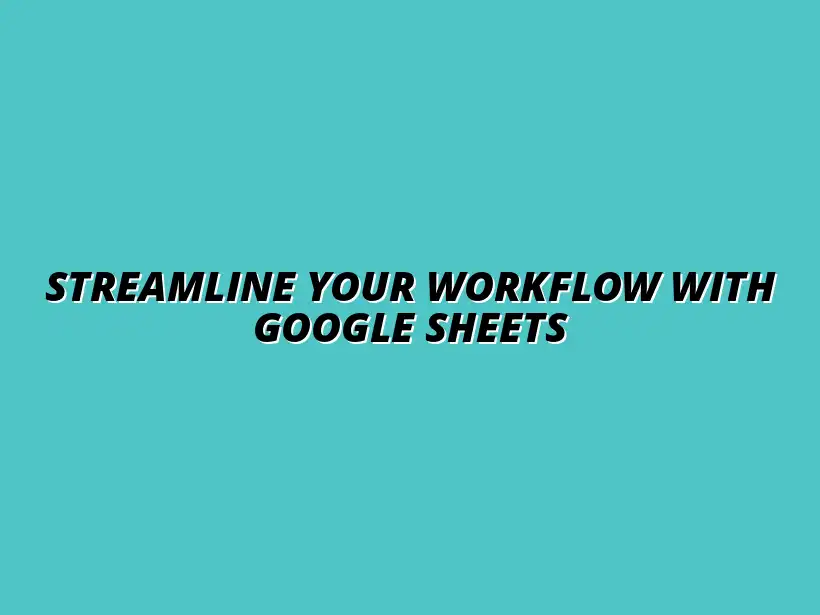
Streamline Your Workflow with Google Sheets
Understanding Workflow Optimization with Google Sheets
In today's fast-paced work environment, effective workflow management is essential for increasing productivity and efficiency. By streamlining tasks, teams can save time and reduce errors. When everyone is on the same page, it leads to smoother operations and better results!
Improving workflows isn't just about working faster; it’s about working smarter. When processes are clear and organized, employees can focus on their core tasks rather than getting bogged down with unnecessary steps. Learn how to streamline processes with Google Sheets to boost efficiency. Ultimately, a well-optimized workflow can lead to greater satisfaction and improved outcomes for both individuals and the organization as a whole.
The Importance of Streamlining Your Workflow
Streamlining your workflow can have a big impact on how effectively you complete tasks. Here are some key benefits of effective workflow management:
- Increased Productivity: Reducing repetitive tasks allows for more focus on important projects.
- Minimized Errors: A clear workflow helps to ensure that tasks are completed correctly the first time.
- Better Time Management: Streamlining processes saves time, allowing more work to be done in less time.
- Improved Communication: Clear workflows promote better collaboration among team members.
These factors contribute to a more efficient working environment, which is increasingly important in today’s competitive landscape. A focus on workflow optimization not only benefits individual employees but also enhances team dynamics and overall business performance.
Google Sheets as a Powerful Tool for Workflow Management
Google Sheets is a versatile tool that can significantly improve your workflow management. Its user-friendly interface, coupled with powerful features, makes it an excellent choice for businesses of all sizes. Discover some helpful Google Sheets tips and tricks to maximize its potential. Some standout features include:
- Collaboration: Multiple users can work on a sheet simultaneously, making it easy to share ideas and updates.
- Accessibility: Being cloud-based means you can access your data from anywhere, on any device.
- Automation: With built-in functions and tools, you can automate repetitive tasks, saving time and effort.
These features not only enhance teamwork but also contribute to the overall efficiency of daily operations. By leveraging the capabilities of Google Sheets, teams can manage their workflows more effectively and respond quickly to changing circumstances.
Key Features of Google Sheets for Enhanced Efficiency
Now that we understand the importance of workflow optimization and how Google Sheets plays a role, let's dive into the key features that make it stand out as a tool for enhancing efficiency.
Addressing Common Questions About Google Sheets Workflow Optimization
How Can Google Sheets Enhance Team Collaboration?
Using Google Sheets can significantly boost team collaboration by allowing multiple users to work on a document simultaneously. This feature means that everyone can see updates in real-time, ensuring everyone is on the same page. The ability to comment directly on cells also facilitates clear communication and quick feedback.
When teams share their sheets, they can easily access important information without the hassle of version control. Changes made by one team member are instantly visible to others, which reduces the risk of errors due to outdated data. Check out these Google Sheets workflow templates to streamline your tasks. Here are some collaboration features to take advantage of:
- Real-time editing: Everyone can make changes live, avoiding delays.
- Commenting: Leave feedback on specific data points for better clarity.
- Access controls: Manage who can view or edit to protect sensitive information.
By leveraging these tools, teams can enhance productivity and ensure smoother workflows. The integration of communication within the sheets fosters a collaborative atmosphere where ideas can flourish!
What Are Some Advanced Techniques for Google Sheets?
For those looking to take their Google Sheets skills to the next level, several advanced techniques can help manage complex tasks more efficiently. One such feature is the use of pivot tables, which allow for quick data summarization and analysis. This can help you draw insights without the need for complicated formulas.
Another useful technique is applying data validation, which ensures that the information entered into cells meets specific criteria. This can prevent errors and maintain data integrity. Learn how to automate reports easily with Google Sheets and leverage its power. Here are a few advanced functionalities to explore:
- Scripts Automation: Use Google Apps Script to automate repetitive tasks.
- Array Formulas: Perform multiple calculations in one cell to save time.
- Conditional Formatting: Highlight important data trends or errors for quick visual cues.
Utilizing these advanced features can drastically improve efficiency and accuracy in your spreadsheets. It’s all about working smarter, not harder!
Strategies for Continuous Improvement in Workflow Management
Regularly Reviewing and Updating Your Google Sheets Setup
To keep your workflow optimized, it's essential to periodically review your Google Sheets setup. This means assessing how well your current practices are working and identifying areas that need improvement. A simple review can help spot outdated information or unnecessary complexity in your sheets.
Establishing a routine for these reviews can lead to significant enhancements. Discover effective data visualization techniques in Google Sheets to improve your analysis. Here are some steps to consider when assessing your sheets:
- Check for outdated data: Remove or update any irrelevant information.
- Simplify formulas: Ensure calculations are not overly complicated.
- Solicit feedback: Ask team members for their insights to improve the setup.
By regularly maintaining your sheets, you can ensure that they remain a valuable tool for your workflow. It’s all about staying proactive!
Training and Resources for Team Members
For ongoing success with Google Sheets, investing in training and resources for your team is crucial. When team members are proficient, the entire group benefits from easier collaboration and increased productivity. Providing access to learning materials helps everyone stay up to date with features and best practices.
Here are some ideas for effective training sessions, and remember to utilize tips on automating Google Sheets reports for increased efficiency:
- Workshops: Organize hands-on sessions where team members practice features together.
- Online tutorials: Share links to helpful videos or articles that cover advanced techniques.
- Peer mentoring: Encourage experienced users to share tips with less experienced colleagues.
By fostering a culture of learning, your team can continuously improve their skills and optimize their workflows. Learn more about creating efficient workflows with Google Sheets to maximize your team's potential. Everyone wins when we share knowledge!
Final Thoughts on Enhancing Your Workflow with Google Sheets
In summary, Google Sheets is a powerful tool for optimizing your workflow. By understanding its features and implementing strategies for collaboration, advanced techniques, and continuous improvement, you can enhance productivity and efficiency. Don't hesitate to embrace these tips!
I'd love to hear your experiences! What strategies have you found effective when using Google Sheets? Feel free to share your insights and tips!




