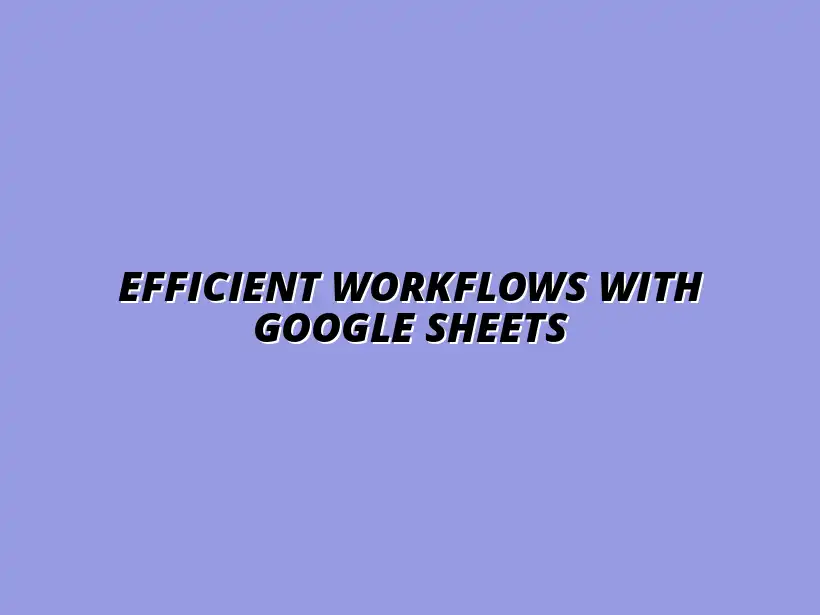
Efficient Workflows with Google Sheets
Understanding the Importance of Efficient Workflows in Business Operations
In today's fast-paced business environment, efficient workflows are vital for success. They act as the backbone of productivity, helping teams work smarter and reduce wasted time. By understanding how workflows function, businesses can identify areas for improvement and streamline their operations. To get started with creating effective workflows, explore these helpful Google Sheets templates.
Efficient workflows not only boost productivity but also enhance collaboration among team members. When everyone knows their specific tasks and the order in which they should be completed, it fosters a sense of accountability. This clarity leads to better results and a more cohesive work environment!
Defining Workflows: The Backbone of Productivity
A workflow is essentially a sequence of tasks and activities that are necessary to complete a specific outcome. It outlines how processes should flow and helps to establish roles within a team. By clearly defining workflows, organizations can ensure they are operating at peak efficiency. Learning to streamline processes with Google Sheets can significantly improve your workflow.
Workflows can vary significantly across different industries and functions. For instance, a marketing team might have a workflow for launching a campaign, while a sales team could have a different process for closing deals. Here are some common characteristics of effective workflows:
- Clarity: Everyone involved understands their responsibilities.
- Flexibility: Workflows can adapt to changes and new challenges.
- Documentation: Processes are recorded for future reference.
- Automation: Repetitive tasks can be automated to save time.
The Role of Google Sheets in Streamlining Processes
Google Sheets is a powerful tool for managing workflows, especially for teams that need to collaborate in real-time. With its flexibility and numerous features, it can be customized to fit a variety of workflow needs. Plus, it’s accessible from anywhere, making it ideal for remote teams! Mastering Google Sheets shortcuts can further enhance your efficiency.
Using Google Sheets can help teams track progress, share updates, and gather feedback. Here are a few ways that Google Sheets can streamline processes:
- Collaboration: Multiple users can edit the document simultaneously.
- Customizable Templates: Users can create templates tailored to their specific workflows.
- Integration: Google Sheets can connect with other apps to automate tasks.
- Data Analysis: Built-in functions help analyze data for better decision-making. Effective data visualization is key to insightful analysis.
Frequently Asked Questions about Designing Workflows in Google Sheets
When it comes to designing workflows in Google Sheets, many people have questions. Getting started can feel overwhelming, especially if you’re not familiar with the features of the platform. Here, I’ll clarify common queries to help you navigate the process more smoothly!
Understanding how to leverage Google Sheets templates can significantly enhance your productivity. Let’s dive into some frequently asked questions that can guide you through creating effective workflows!
How Can I Create a Workflow Template from Scratch?
Creating a workflow template from scratch in Google Sheets is quite straightforward. First, you’ll want to identify which tasks you need to track or manage. Then, follow these steps to build your template:
- Open Google Sheets: Start with a new spreadsheet.
- Define Columns: Create headers for the information you need, like task name, due date, and status.
- Add Rows: Insert rows for each task or process you need to manage.
- Utilize Data Validation: Use dropdown menus for consistent data entry, such as the status of a task.
- Incorporate Formulas: Use simple functions to automate calculations or summaries. Custom Google Sheets automation formulas can greatly assist in this.
Once you've laid out your template, don’t forget to test it! This will help you ensure it meets your workflow needs. A well-designed template can save you time and frustration!
What Types of Workflows Can Be Managed with Google Sheets?
Google Sheets is incredibly versatile and can handle a variety of workflows! Here are some types of workflows you might consider:
- Project Management: Track tasks, deadlines, and team responsibilities. Consider using project management templates for Sheets.
- Inventory Management: Monitor stock levels and reorder points.
- Expense Tracking: Manage budgets and expenses for projects or departments.
- Data Collection: Gather and analyze responses from surveys or feedback forms.
- Schedule Planning: Organize meetings, events, or employee shifts.
By using Google Sheets for these workflows, you can keep all your information organized and easily accessible. This flexibility can greatly enhance your operational efficiency!
Evaluating and Improving Your Workflow: Tips for Continuous Enhancement
Once you have your workflows in place, it’s essential to continuously evaluate and improve them. Regular refinement can help you stay efficient and adapt to any changes in your business operations. Here are some tips for making your workflows even better!
Don’t forget that even the best workflows can benefit from regular reviews and adjustments. Let’s explore some strategies to ensure your Google Sheets templates remain useful and relevant! Personalizing your Google Sheets workflows is crucial for long-term effectiveness.
Using Feedback for Workflow Refinement
Gathering feedback from team members can provide valuable insights into how your workflows are functioning. Here are some effective ways to collect feedback:
- Surveys: Use Google Forms to create quick surveys for team members.
- Team Meetings: Discuss workflow challenges during regular team meetings.
- One-on-One Check-Ins: Schedule individual catch-ups to discuss workflow effectiveness.
Feedback is essential for identifying areas of improvement! Encourage open communication about what’s working and what isn’t.
Periodic Review: Keeping Your Google Sheets Templates Relevant
To keep your Google Sheets templates effective, plan to review them periodically. Here’s a simple approach to ensure they stay up-to-date:
- Set a Schedule: Decide how often to review your templates (e.g., quarterly or bi-annually).
- Analyze Data: Look at how well your workflows have performed over the review period.
- Implement Changes: Adjust templates based on your analysis and feedback from team members.
Regular reviews help you spot any issues and make necessary adjustments. This proactive approach will keep your workflows efficient and effective!
Final Thoughts on Streamlining Workflows Using Google Sheets Templates
Streamlining workflows in your business is essential for fostering productivity and efficiency. By utilizing Google Sheets templates, you can create a structured approach to managing tasks and processes. Let's wrap things up with some key takeaways!
Remember, the aim is to create a culture of efficiency within your team. By actively using and refining these workflows, you can significantly enhance your operational success!
Encouraging a Culture of Efficiency in Your Team
To build a culture of efficiency, it’s important to promote collaboration and communication. Here are some strategies to encourage this culture:
- Share Best Practices: Regularly discuss what is working well within your workflows.
- Offer Training: Provide training sessions on how to effectively use Google Sheets.
- Celebrate Successes: Acknowledge and celebrate improvements in workflow efficiency!
When your team feels empowered to contribute to workflow design, the entire organization benefits from improved processes and productivity!
Next Steps: Implementing Your Newly Designed Workflows
Once you’ve designed and refined your workflows, it’s time to put them into action! Start by sharing your new templates with your team and outlining how to use them effectively. This can make a big difference in achieving your goals!
Remember, implementation is just the beginning. Keep the lines of communication open, and encourage your team to provide feedback as they use the new workflows. With time, you’ll find that these templates help streamline processes and promote a more productive work environment!




