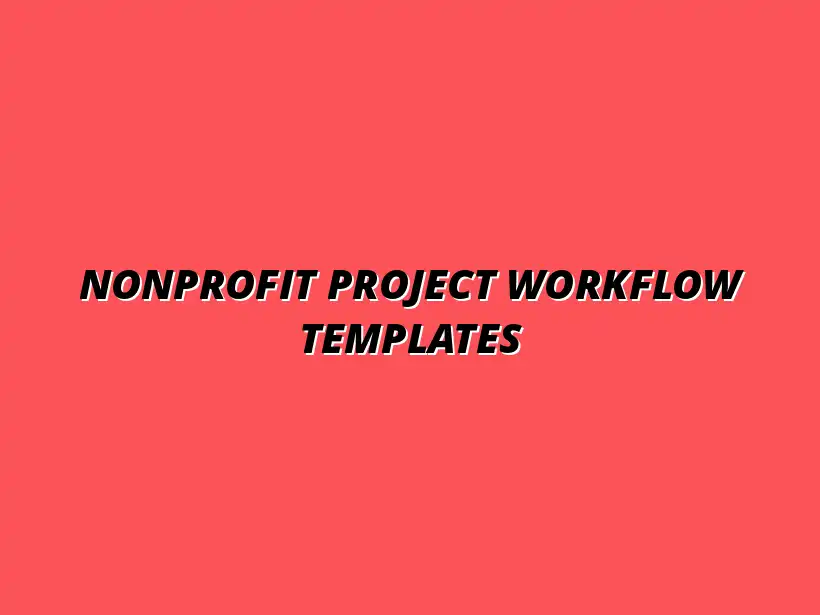
Nonprofit Project Workflow Templates
Understanding Nonprofit Project Workflows and Their Importance
Nonprofit project workflows play a crucial role in the success of any organization. These workflows provide a structured approach to managing tasks, resources, and time, ensuring that every project meets its goals efficiently. By understanding how these workflows operate, nonprofits can optimize their processes and increase their impact in the communities they serve.
In simple terms, a project workflow is a series of steps that a nonprofit follows to complete a project. It helps to outline who does what, when it should be done, and how it contributes to the overall mission. Having a clear workflow not only keeps teams organized but also improves collaboration across different departments. To learn more about streamlining your business processes with Google Sheets, check out these workflow tips.
Defining Nonprofit Project Workflows
To fully grasp the significance of nonprofit project workflows, it’s essential to know what they include. A project workflow typically involves planning, execution, monitoring, and closure. Each of these stages is vital in guiding a project from start to finish.
Establishing a defined workflow allows nonprofits to manage resources effectively, minimize confusion, and enhance accountability. For example, when everyone knows their responsibilities, projects are more likely to stay on track and be completed on schedule.
What Constitutes a Project Workflow in Nonprofits?
A project workflow in nonprofits consists of several key elements, including:
- Identifying project goals and objectives
- Assigning tasks to team members
- Setting deadlines for each task
- Monitoring progress regularly
- Evaluating project outcomes after completion
Each of these components works together to create a seamless process. By having a well-defined workflow, nonprofits can streamline their efforts and ensure that nothing falls through the cracks. Effective organization of project data is key, and you can learn how to do this effectively in Google Sheets with this helpful guide on organizing project data.
Key Components of Effective Nonprofit Project Workflows
Effective nonprofit project workflows share common components that contribute to their success. Some of these include:
- Clear Communication: Open lines of communication among team members reduce misunderstandings and keep everyone on the same page.
- Flexibility: Being ready to adapt to changes ensures that nonprofits can respond to unexpected challenges.
- Regular Feedback: Providing and receiving feedback throughout the project helps in making necessary adjustments.
- Documentation: Keeping records of all steps taken allows for easy reference and helps with future projects.
By focusing on these components, nonprofits can create a workflow that not only meets their current needs but also prepares them for future projects. The importance of having a solid project workflow cannot be overstated when it comes to achieving a nonprofit’s mission efficiently. Discover a wide variety of Google Sheets templates to help manage your workflows.
The Role of Google Sheets in Streamlining Workflows
Google Sheets has become an invaluable tool for nonprofits looking to streamline their project workflows. It offers a user-friendly interface, making it easy for anyone to create, manage, and share spreadsheets. This accessibility is particularly important in nonprofit settings, where resources may be limited, and teams often work collaboratively.
One of the best features of Google Sheets is its ability to facilitate real-time updates. This means that as team members input information, everyone else sees those changes instantly. This functionality is crucial for keeping teams aligned and aware of their project status. For instance, you can significantly improve data visualization with these Google Sheets data visualization tips.
Benefits of Using Google Sheets for Nonprofit Management
Utilizing Google Sheets comes with numerous benefits, including:
- Cost-Effective: Google Sheets is free to use, which is a significant advantage for nonprofits with tight budgets.
- Easy Collaboration: Multiple users can work on a single document simultaneously, improving teamwork.
- Accessibility: Google Sheets can be accessed from anywhere with an internet connection, making remote work easier.
- Template Availability: There are many pre-made templates available, saving time on setup.
These benefits make Google Sheets a powerful tool for nonprofit organizations. It helps manage projects efficiently while also enhancing communication among team members.
Why Templates Enhance Efficiency in Nonprofit Settings
Templates in Google Sheets are game-changers for nonprofit workflows. They provide a starting point, allowing organizations to jump right into project management without having to create documents from scratch. This saves valuable time and resources. Learn how to streamline your workflow with Google Sheets using effective templates.
Using templates also ensures consistency across different projects. When everyone uses the same format, it’s easier to track progress and analyze data. Templates can be customized to fit the specific needs of an organization, making them versatile tools for various projects.
- Standardizes processes
- Simplifies reporting
- Reduces errors
- Streamlines training for new team members
By integrating templates into their workflows, nonprofits can enhance their efficiency and focus more on their mission work rather than administrative tasks.
Best Practices for Implementing Google Sheets Templates in Nonprofit Workflows
Implementing Google Sheets templates effectively can significantly enhance your nonprofit's workflows. To get started, it's essential to choose the right templates that align with your organization's specific goals and processes. Selecting templates that fit your unique needs will streamline operations, making it easier for your team to focus on what truly matters: the mission of your nonprofit!
Moreover, understanding how to incorporate these templates into your existing workflows can lead to better organization and improved efficiency. Let’s explore some best practices that will help your organization make the most of Google Sheets templates. Consider using these project management templates for Sheets to get started.
How to Choose the Right Templates for Your Organization
Choosing the right Google Sheets templates for your nonprofit involves evaluating your specific workflow needs. Start by reflecting on the types of projects you regularly manage. This understanding will guide you in selecting templates that are not only functional but also user-friendly for your team.
Consider conducting a quick survey with your staff to gather their input on what features would be most beneficial. This feedback can highlight areas where templates can improve efficiency and collaboration significantly.
- Identify key project types (e.g., fundraising, events, grant management).
- Assess the complexity of each project to determine template needs.
- Gather team input to ensure usability and effectiveness.
Evaluating Your Nonprofit's Specific Workflow Needs
Every nonprofit has unique workflows that dictate how projects are planned and executed. Take the time to evaluate these workflows to avoid selecting templates that are too generic or don't meet your needs. For instance, if your organization frequently engages in fundraising campaigns, you’ll want templates designed specifically for tracking donations and expenses.
Document your current processes and identify any pain points your team experiences. This strategy will help you pinpoint which template features are essential for overcoming challenges and enhancing productivity.
- Map out current workflow processes.
- Identify challenges and areas for improvement.
- Look for templates that address your specific needs.
Factors to Consider When Selecting Templates
When selecting Google Sheets templates, there are several factors to keep in mind. First, consider the scalability of the template. As your nonprofit grows, you’ll want templates that can adapt to changing needs.
Next, think about the ease of use. A template that is too complicated may lead to frustration among staff. Lastly, review the collaborative features of the template. Being able to share and edit documents in real-time enhances teamwork and project tracking.
- Scalability: Ensure templates can grow with your nonprofit.
- User-friendliness: Choose templates that are intuitive and easy to navigate.
- Collaboration: Look for templates that support team editing and sharing.
Maximizing the Use of Google Sheets Templates
To get the most out of Google Sheets templates, you’ll want to leverage their collaborative features. These features can significantly improve team communication and ensure everyone stays on the same page. Utilizing comments, chat functions, and shared access helps your team keep track of project updates and deadlines with ease.
Additionally, integrating Google Sheets with other tools can further enhance productivity. For example, pairing Google Sheets with task management apps can provide a more holistic view of your projects. Learn how to automate Google Sheets with Apps Script to further boost productivity.
Collaborative Features: Enhancing Team Communication
Google Sheets offers various collaborative features that can greatly improve communication within your nonprofit. The ability to comment directly on cells allows team members to discuss specific tasks without losing context.
Moreover, real-time updates mean that everyone can stay informed about changes or additions made to shared documents. This immediacy helps in avoiding misunderstandings and ensures transparency.
- Utilize comments for specific task discussions.
- Take advantage of real-time updates for all team members.
- Share files easily with team members for quicker feedback.
Integrating Google Sheets with Other Tools for Better Productivity
Integrating Google Sheets with other productivity tools can take your workflows to the next level. For instance, linking Google Sheets with project management software helps in tracking tasks and deadlines without having to switch between platforms.
Moreover, using automation tools can save time on repetitive tasks, allowing your team to focus on more critical work. The goal is to create a seamless experience that enhances overall productivity.
- Connect Google Sheets with project management software.
- Explore automation tools to reduce manual work.
- Use Zapier or similar tools for integrating different apps.
Addressing Common Questions About Google Sheets Templates for Nonprofits
As nonprofits increasingly turn to Google Sheets templates, several questions often arise regarding their benefits and usage. Addressing these common queries can provide clarity and help organizations make informed decisions about their workflows.
By understanding the full potential of Google Sheets templates, nonprofits can enhance their efficiency and effectiveness, driving their mission forward!




