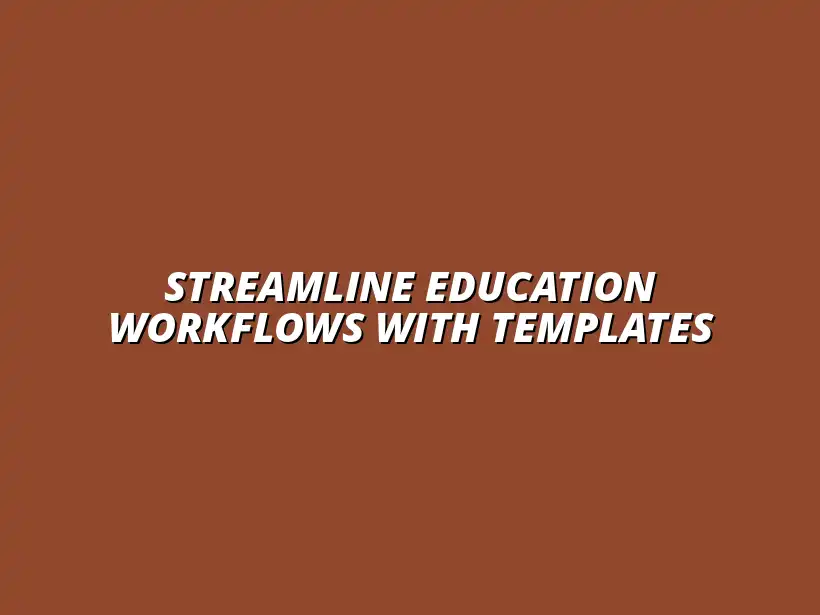
Streamline Education Workflows with Templates
Understanding Workflow Management in Education
In today's educational environment, workflow management plays a crucial role in ensuring that processes run smoothly. Workflow management refers to the coordination of tasks, resources, and information needed to achieve specific educational goals. By understanding how these workflows function, educators can create more efficient systems that enhance learning experiences for students.
When we think about the various elements that make up educational workflow management, it encompasses everything from lesson planning to tracking student progress. This can include administrative tasks, communication among staff, and even student engagement activities. All these components work together to create a cohesive learning environment where everyone can thrive. To learn more about streamlining your data management processes, check out this helpful guide on streamlining data management with Google Sheets.
Defining Workflow Management in Educational Settings
Workflow management in educational settings specifically refers to the organized processes that educators and administrators follow to facilitate teaching and learning. This can involve several tasks, including lesson planning, grading assignments, and communicating with parents. It’s vital for educators to have a clear framework to manage these activities effectively.
By defining and implementing structured workflows, teachers can save time and reduce stress, allowing them to focus more on what really matters: their students! Some key aspects of workflow management include:
- Task delegation among staff
- Tracking deadlines and important dates
- Organizing resources and materials
- Monitoring student performance and progress
The Role of Google Sheets in Educational Workflow Management
One tool that has gained popularity in educational workflow management is Google Sheets. This powerful application allows educators to create, share, and manage data in a collaborative environment. With its easy-to-use interface, Google Sheets can serve as a versatile platform for organizing various tasks and activities.
Google Sheets comes equipped with features that are particularly beneficial for education, including:
- Customizable templates for different needs
- Real-time collaboration among staff and educators
- Accessibility from any device with internet access
- Visual data representation through charts and graphs
By leveraging Google Sheets, educational institutions can streamline their workflow management, making it easier for teachers to collaborate and stay organized. The combination of these features not only enhances productivity but also fosters a more engaging learning environment for students. Discover essential Google Sheets templates for teachers to boost your efficiency.
Benefits of Using Google Sheets Templates for Workflow Management
Using Google Sheets templates for workflow management in education can bring a myriad of benefits. These templates are designed to simplify processes and enhance collaboration among educators and staff. By implementing these templates, schools can improve their overall operational efficiency and create a more positive learning atmosphere.
Some of the key benefits include:
- Enhanced collaboration and communication
- Improved organization and tracking of activities
- Cost-effectiveness and easy accessibility
As we dive deeper into each of these benefits, it becomes evident that Google Sheets templates are not just useful tools; they are a game-changer for educational institutions aiming for effective workflow management! Learn how to streamline your workflow with Google Sheets templates.
Practical Tips for Implementing Google Sheets Templates
Implementing Google Sheets templates can be a game-changer for educators looking to streamline their workflow. However, it’s crucial to follow a clear process to make the most out of these tools. With just a few simple steps, you can set up your templates effectively and ensure they align with your educational goals.
Let’s dive into a handy guide that will walk you through the setup of your Google Sheets templates. By following this guide, you’ll be on your way to enhancing collaboration, organization, and efficiency in your educational environment!
Step-by-Step Guide to Setting Up Your Template
Setting up a template in Google Sheets is quite straightforward. Here’s a step-by-step approach to help you get started:
- Open Google Sheets: Go to Google Sheets and log in to your account.
- Access the Template Gallery: Click on "Template Gallery" to explore available options.
- Select a Template: Browse through educational templates that fit your needs.
- Create a Copy: Click on the template you want, then select "Use Template" to create your own copy.
Accessing Templates from Google Sheets Gallery
Once you’re in the Google Sheets gallery, you’ll find a variety of templates tailored for education. These templates cover various needs, from lesson planning to event coordination. Simply pick the one that resonates with your goals and get started!
Don’t forget to explore both the featured templates and those categorized under “Education” to find exactly what you need. The more you browse, the better you’ll understand the options available! For effective reporting, see our tips on streamlining Google Sheets reporting.
Customizing Templates to Fit Your Goals
After accessing a template, it’s vital to customize it to suit your specific requirements. Personalization can include adjusting headings, adding your school’s logo, or changing color schemes. Here’s how:
- Modify title and headings to reflect your subject or class.
- Add or remove columns and rows based on your requirements.
- Incorporate your own data or create formulas for calculations.
Best Practices for Effective Workflow Management Using Google Sheets
To ensure that your workflow management using Google Sheets remains effective, consider following some best practices. These practices can help you maximize the benefits of your templates and streamline your processes.
Staying consistent with these strategies can greatly enhance your productivity and collaboration with fellow educators. Let’s explore some tips that can make a real difference! Enhance your data visualization skills with these Google Sheets data visualization tips.
Regular Updates and Maintenance of Your Sheets
One of the key aspects of successful workflow management is keeping your sheets up-to-date. Regular updates help ensure that everyone is on the same page and that no important deadlines slip through the cracks. To maintain your sheets effectively:
- Review and update your sheets weekly or bi-weekly.
- Archive old data that is no longer relevant to keep things organized.
- Share updated templates with your team to enhance collaboration.
Collaborative Features and Permissions Management
Google Sheets allows for easy collaboration among team members. However, it’s important to manage permissions carefully to maintain data integrity. Here are some tips for effective collaboration:
- Set appropriate sharing permissions to control who can view or edit the sheets.
- Use comments and notes to provide context and feedback without altering the data.
- Encourage team members to use the chat feature for real-time discussions while working on the sheet.
Real-Life Examples of Google Sheets Templates in Action
To see the true potential of Google Sheets templates, let’s look at some real-life examples of how schools have successfully implemented these tools. Learning from others can inspire new ideas and approaches in your own educational setting!
By exploring these case studies and feedback, we can better understand the practical benefits and outcomes that come with using Google Sheets templates in schools. Consider the possibilities of sales tracking with Google Sheets for optimizing resource allocation.
Case Studies: Successful Implementation in Schools
Many schools have adopted Google Sheets templates to enhance their workflow management. Here are a couple of notable examples:
- School A: This school used a lesson planning template which improved communication among teachers, leading to well-aligned curricula across grades.
- School B: Another school implemented a student management template that streamlined attendance tracking and improved reporting accuracy.
Feedback from Educators Using Google Sheets Templates
Educators have shared valuable insights regarding their experiences with Google Sheets templates. Their feedback highlights the ease of use and the positive impact on their workflow.
Many educators appreciate the ability to easily collaborate, track progress, and manage information efficiently. This positive reception shows that Google Sheets templates can truly transform educational workflows! Learn to automate Google Sheets with Apps Script for increased efficiency.
Summarizing the Impact of Google Sheets Templates on Educational Workflow Management
In conclusion, Google Sheets templates can significantly improve workflow management in educational settings. By using them effectively, educators can enhance collaboration, organization, and ultimately, student success.
As we summarize the key takeaways, let’s remember that these tools are not only beneficial but also accessible and adaptable to various needs!
Key Takeaways for Educators and Administrators
To wrap up our discussion, here are important points for educators and administrators to consider:
- Google Sheets templates provide a user-friendly way to manage workflows.
- Regular updates and customization ensure the templates meet your specific needs.
- Collaboration features enhance teamwork and communication among staff.
Encouraging Adaptation of Google Sheets for Future Needs
As the educational landscape continues to evolve, adapting tools like Google Sheets will be essential. Embracing these templates allows for flexibility and responsiveness to changing needs in the classroom.
Encouraging staff to explore and utilize these templates can lead to innovative solutions and improved outcomes for students!
Call to Action: Start Implementing Google Sheets Templates Today
Are you ready to transform your educational workflow management? Start implementing Google Sheets templates today! With just a few clicks, you can unlock the potential for better organization, collaboration, and efficiency in your school.
Take that first step, explore the templates available, and watch as your workflow transforms for the better!




