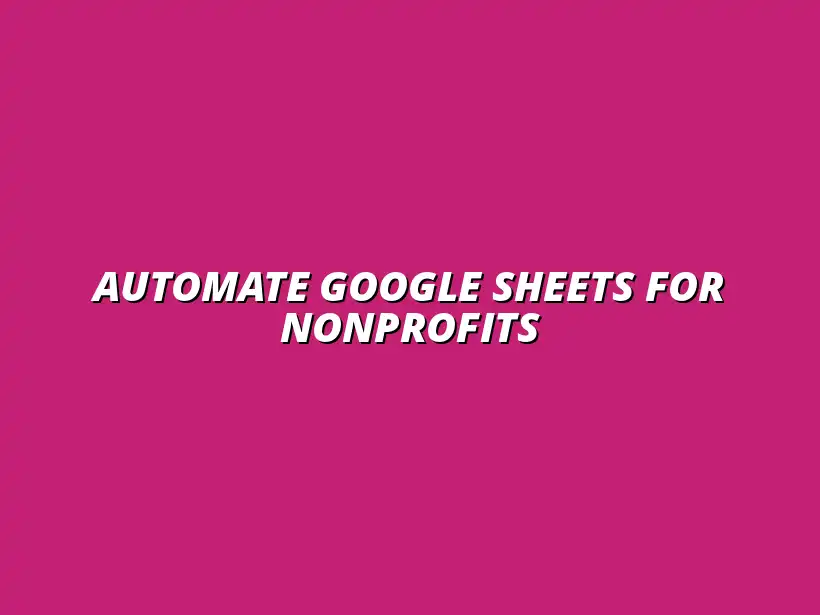
Automate Google Sheets for Nonprofits
Understanding Automation in Google Sheets for Non-Profits
In today's fast-paced world, automation has become a crucial tool for organizations, especially for non-profits. By leveraging automation in Google Sheets, non-profits can streamline their operations, reduce manual errors, and save precious time and resources. This provides an opportunity for these organizations to focus more on their mission rather than getting bogged down by repetitive tasks.
Understanding how to implement automation in Google Sheets can transform how non-profits operate. This guide will help you grasp the basics of automation, explore its benefits, and address common challenges faced by non-profit organizations in their day-to-day activities. To get started, you might find these Google Sheets automation tips helpful.
Defining Automation in Google Sheets
What is Google Sheets Automation?
Google Sheets automation refers to the use of tools and scripts to perform repetitive tasks without manual intervention. This can include automating calculations, data entry, formatting, and reporting. By utilizing scripts and built-in features, users can set their spreadsheets to run tasks automatically, saving time and enhancing efficiency.
For non-profits, this means less time spent on administrative work and more focus on their core activities. With simple setups, organizations can create a more organized workflow that responds to their specific needs. Learn more about automating tasks with Google Sheets here.
Benefits of Automation for Non-Profit Organizations
Automating processes in Google Sheets offers numerous advantages for non-profits, including:
- Increased Efficiency: Non-profits can execute tasks faster, leading to quicker results and timely decision-making.
- Reduced Errors: Automation minimizes the risk of human errors, ensuring that data is accurate and reliable.
- Time Savings: With routine tasks automated, staff can devote their time to more critical projects and initiatives.
- Improved Data Management: Automation helps in maintaining organized records, which is vital for reporting and analysis.
These benefits empower non-profits to operate more effectively, ultimately allowing them to serve their communities better. For example, you can manage data more efficiently with conditional formatting.
Common Challenges Faced by Non-Profits
Resource Limitations and Operational Efficiency
Many non-profits struggle with limited resources, which can hinder their operational efficiency. With smaller budgets and fewer staff members, achieving maximum productivity can seem daunting. Automation serves as a solution to these challenges, enabling organizations to make the most of their available resources.
By implementing automated systems, non-profits can stretch their resources further. This means they can accomplish more with less, thus improving overall operational efficiency. One way to achieve this is by using add-ons to automate tasks in Google Sheets.
Data Management and Reporting Issues
Data management can be a significant challenge for non-profits, especially when it comes to tracking donations, volunteers, and programs. Many times, data is scattered across various platforms, making reporting cumbersome and time-consuming. Automation in Google Sheets can centralize this data and simplify the reporting process.
By automating data collection and reporting, non-profits can quickly generate insights, which in turn aids in strategic planning. This not only saves time but also enhances the quality of information available for decision-making. To streamline your Google Sheets tasks, consider exploring this resource.
Maximizing Automation Benefits for Non-Profits
To fully leverage the power of automation in Google Sheets, non-profits need to focus on best practices that ensure efficiency and effectiveness. By adopting these practices, organizations can streamline their processes and free up valuable time for their teams. This not only enhances productivity but also helps achieve their mission more effectively!
One of the key aspects of maximizing automation is understanding the importance of regular maintenance. Like any tool, automated processes require consistent updates and checks to ensure they function as intended. Regular evaluations help identify areas for improvement and keep the system running smoothly. For example, you can learn how to automate Google Sheets with Apps Script to improve efficiency.
Best Practices for Effective Automation
Implementing best practices can significantly impact the success of automation efforts in non-profits. Below are some essential practices to consider:
- Document Your Processes: Keep records of how each automation works for future reference.
- Test Automated Processes: Regularly test your automation to catch any issues before they affect your work.
- Encourage Feedback: Involve staff in giving feedback on automated systems and suggest improvements.
By incorporating these practices, non-profits can create a more reliable and user-friendly automated environment. Furthermore, educating employees about automation tools can foster a culture of continuous improvement and adaptability. Streamlining your workflow with Google Sheets can greatly benefit your organization, learn more here.
Regular Maintenance and Updating of Automated Processes
Regular maintenance is crucial to ensuring that automated processes perform optimally. This includes reviewing scripts, checking for updates, and ensuring that data sources are accurate. Neglecting maintenance can lead to errors that might compromise data integrity.
Additionally, it's vital to stay informed about changes in Google Sheets features. As Google often updates its applications, staying current allows non-profits to utilize new functionalities for better automation. Consistently updating your automated processes helps avoid disruptions in workflow.
Training Staff on Automation Tools and Techniques
Training staff is another critical aspect of maximizing automation benefits for non-profits. Providing training sessions can empower team members to use automation tools effectively. This not only increases productivity but also boosts morale, as employees feel more confident in their roles.
Here are some recommended training techniques:
- Workshops: Conduct hands-on workshops to teach staff how to use automation tools.
- Written Guides: Create easy-to-follow guides that outline procedures for automation.
- Peer Learning: Encourage experienced team members to share their knowledge with others.
By investing in staff training, non-profits can ensure that everyone is on the same page regarding automation tools, leading to smoother operations and less frustration!
Addressing Common Questions About Google Sheets Automation
As non-profits explore automation, they often have questions about its implications. Addressing these questions can help alleviate concerns and clarify the benefits of automation. Here are some common inquiries:
- What are the limitations of automation? Knowing the boundaries helps set realistic expectations.
- How do we ensure data accuracy? Regular checks and validation processes can enhance data integrity.
- What if automation fails? Having a backup plan is essential to handle unexpected failures.
What Are the Security Considerations for Automation?
The security of data is a top concern for many non-profits. When automating processes in Google Sheets, it’s important to understand potential vulnerabilities. Non-profits should implement strict access controls to ensure only authorized personnel can access sensitive information.
Furthermore, consider using strong authentication methods and regularly updating passwords. Regularly reviewing security settings ensures that automated systems remain safe from unauthorized access.
How Can Non-Profits Measure Success from Automation Efforts?
Measuring success is vital to understanding the impact of automation on operations. Non-profits can evaluate their efforts by tracking specific metrics, such as time saved on tasks, accuracy of reports, and overall employee satisfaction. By regularly reviewing these metrics, organizations can assess whether automation is meeting their needs.
Some additional ways to measure success include:
- Feedback Surveys: Gather input from staff on the efficiency of automated processes.
- Performance Metrics: Analyze key performance indicators (KPIs) related to automated tasks.
- Data Accuracy Checks: Periodically review the accuracy of data processed via automation.
By establishing clear metrics, non-profits can confidently gauge the effectiveness of their automation efforts!
Future Trends in Google Sheets Automation for Non-Profits
As technology continues to evolve, the future of automation in Google Sheets for non-profits looks brighter than ever. Emerging trends can create exciting opportunities for organizations to enhance their operations and impact. Staying abreast of these trends will help non-profits remain competitive and effective.
One major trend to watch is the integration of artificial intelligence and machine learning into data management tasks. These technologies can analyze large datasets quickly, offering insights that were previously difficult to obtain. This means non-profits can make more informed decisions based on data-driven strategies!
Emerging Technologies and Their Impact on Non-Profit Operations
Emerging technologies are paving the way for innovative solutions in the non-profit sector. Here are a few technologies to keep an eye on:
- Artificial Intelligence: AI can help predict trends and automate repetitive tasks.
- Machine Learning: This technology allows systems to learn from data patterns and improve over time.
- Cloud Computing: Offers flexibility and scalability for data storage and processing.
Artificial Intelligence and Machine Learning in Data Management
AI and machine learning can transform how non-profits manage their data. By utilizing these technologies, organizations can automate the sorting and analysis of data, leading to faster insights and better decision-making. Moreover, as these systems learn from past data, they become smarter and more efficient over time!
Integrating AI into daily operations can also enhance communication and outreach efforts. For instance, AI can personalize engagement with donors, increasing the likelihood of support. It’s an exciting time for non-profits to embrace these technologies!
The Role of Cloud-Based Solutions in Non-Profit Efficiency
Cloud-based solutions provide an excellent opportunity for non-profits to enhance their operational efficiency. By storing data in the cloud, organizations can access it from anywhere, allowing for better collaboration and flexibility. Cloud services often offer enhanced security features, which is a significant benefit for managing sensitive information.
Additionally, cloud solutions can scale with the growth of a non-profit, allowing organizations to adjust their resources as needed. This flexibility ensures that non-profits can remain agile in a changing environment, which is crucial for their success.
Taking Action on Automation for Your Non-Profit
Ready to implement automation in your non-profit? Taking action begins with understanding your organization’s unique needs and determining where automation can make the most impact. Start small by identifying repetitive tasks that can be automated, and gradually expand as you gain confidence!
Here are some steps to begin:
- Identify Key Processes: Look for tasks that consume a lot of time and resources.
- Research Automation Tools: Explore tools that are user-friendly and fit within your budget.
- Set Clear Goals: Define what you want to achieve through automation – whether it’s saving time, improving accuracy, or enhancing reporting.
Steps to Begin Implementing Automation Today
To kick off your automation journey, follow these simple steps:
- Analyze Current Workflows: Document existing processes to identify inefficiencies.
- Choose Automation Tools: Select tools that align with your organization’s goals.
- Train Your Team: Provide training sessions to ensure everyone understands how to use new tools effectively.
- Monitor and Adapt: Regularly review the performance of automated processes and make adjustments as necessary.
By following these steps, non-profits can establish a solid foundation for successful automation and ultimately enhance their overall mission!
Resources and Tools for Further Learning and Development
To deepen your knowledge and skills in automation, several resources and tools are available. These can provide valuable insights and support as you implement automation in your non-profit:
- Online Courses: Platforms like Coursera and Udemy offer courses focused on Google Sheets and automation.
- Community Forums: Engage with other non-profits in forums to share experiences and learn from each other.
- Official Documentation: Google’s official documentation provides comprehensive guides on using Google Sheets and Apps Script.
By utilizing these resources, non-profits can stay informed and equipped to tackle automation challenges effectively!




