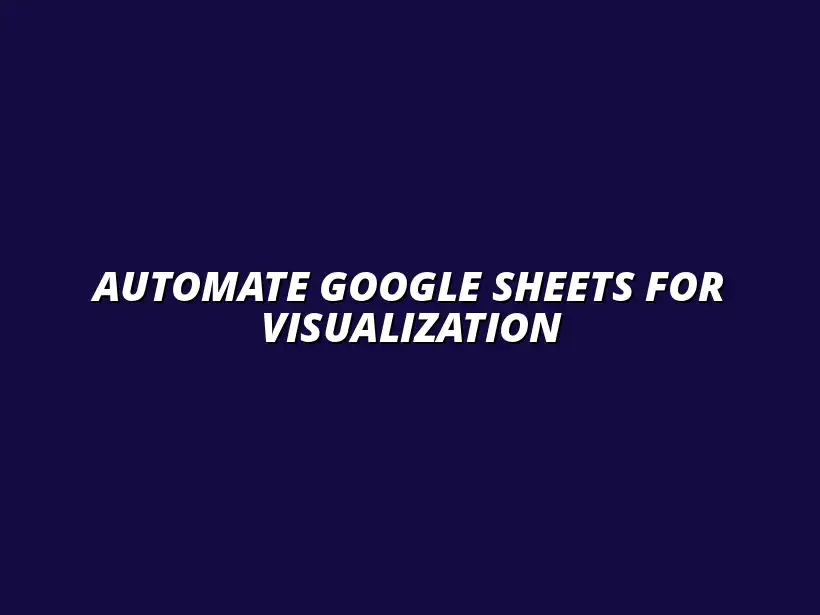
Automate Google Sheets for Visualization
Understanding the Importance of Data Visualization in Google Sheets
Data visualization is incredibly important for making sense of complex information. In Google Sheets, it takes numbers and turns them into visuals that anyone can understand! By clearly presenting data, we can communicate findings and insights effectively, helping others to grasp key information quickly.
When we use visuals, we simplify communication. Instead of wading through rows and columns of numbers, people can see trends and patterns at a glance. This can be especially useful in meetings or reports where time is limited and clarity is key!
The Role of Data Visualization in Effective Communication
Effective communication is all about how well we convey our messages. Data visualization plays a crucial role in this by using images, graphs, and charts to transform data into something understandable. Visuals can capture attention and highlight important points that might otherwise be lost in a sea of numbers. For more tips and tricks on effective data visualization in Google Sheets, check out this helpful resource: Google Sheets Data Visualization Tips.
Moreover, when we use visuals, we cater to various learning styles. Some people understand information better through images, while others may prefer text. By combining both, we can reach a wider audience and ensure that our message is clear!
- Graphs: Perfect for showing trends over time.
- Charts: Great for comparing different data sets.
- Heat Maps: Useful for highlighting areas of interest or concern.
Why Visuals Enhance Data Understanding
Visuals enhance data understanding by translating abstract concepts into tangible representations. When we see a chart or graph, our brains can process the information faster than if we were reading a list of numbers. This is why incorporating visuals in our data presentations is essential!
Additionally, visuals can highlight relationships between data points. For example, a scatter plot can show how two variables interact. This kind of representation helps identify correlations and patterns that might not be immediately obvious in a data table. Learn more about effective data visualization techniques here.
Common Types of Data Visualizations in Google Sheets
Google Sheets offers various tools for creating data visualizations. Some of the most common types include:
- Bar Charts: These are great for comparing quantities across different categories.
- Line Charts: Ideal for showing trends over time.
- Pie Charts: Useful for illustrating proportions within a whole.
Each visualization type serves a unique purpose. Choosing the right one can significantly impact how your data is perceived and understood by your audience.
Fundamentals of Google Sheets for Data Visualization
Before diving into data visualization, it's crucial to understand the fundamentals of Google Sheets. Knowing the basic features and functions will make creating visual representations much easier. From setting up your sheets to utilizing functions, a solid foundation is essential for any data project!
Additionally, getting comfortable with Google Sheets will allow for smoother navigation and increase efficiency when working with data. Remember, the more familiar you are with the tools at your disposal, the more impactful your visualizations will be! To streamline your workflow, consider exploring these Google Sheets workflow templates.
Getting Started with Google Sheets for Data Projects
Getting started with Google Sheets is simple! First, create or open a new spreadsheet where your data will be stored. From there, you can format your sheets to suit your project needs. Don’t forget to save your work regularly to avoid losing any valuable information!
Next, familiarize yourself with the interface. Understanding where tools and features are located will speed up your workflow and help you create effective visualizations more easily. It’s all about making the most of what Google Sheets has to offer! You can even automate many tasks within Google Sheets using add-ons; find out more here.
- Create a New Spreadsheet: Start fresh or import existing data.
- Utilize Built-In Templates: Google Sheets provides templates for various needs.
- Explore Add-Ons: Enhance functionality with additional tools.
Setting Up Your Google Sheets Environment
To set up your Google Sheets environment effectively, organize your data clearly. Use headers to label your columns and rows. This will make it easier to understand what each data point represents and will help when creating visualizations later on!
Additionally, consider using color coding to differentiate between various data sets. This visual distinction can aid in quickly identifying trends or anomalies in your data. Remember, an organized spreadsheet is the foundation of effective data visualization!
Essential Functions and Features for Visual Data Representation
Google Sheets offers a variety of functions and features that enhance data representation. Some essential functions to know include:
- SUM: Quickly adds up numbers in a range.
- AVERAGE: Calculates the mean of a set of numbers.
- FILTER: Allows you to display only the data you need.
Utilizing these functions can help streamline your data preparation process. By knowing which features to use and when, you can create more insightful visualizations effortlessly. For more advanced techniques, explore these Google Sheets Data Visualization Shortcuts.
Creating Initial Data Sets for Visualization
Creating initial data sets is a critical step in the visualization process. Start by collecting the necessary data and organizing it in your Google Sheets. Whether you're pulling data from a source or entering it manually, ensure accuracy to avoid any misleading visuals!
Once your data is organized, think about how you want to present it visually. This will guide how you structure your data set and which attributes are most important. The clearer your data set is, the more effective your visualizations will be!
Importing and Organizing Data Efficiently
Importing data into Google Sheets can be done easily through various methods. You can upload CSV files, connect to external databases, or even pull data from APIs. Regardless of the method, organizing this data is key to effective visualization!
After importing, use sorting and filtering tools to manage your data better. This can help you focus on specific data points that are most relevant to your analysis, making your visualization process more straightforward. Automating Google Sheets reports can greatly improve efficiency; learn how here.
Utilizing Formulas to Prepare Data for Visualization
Utilizing formulas is essential when preparing your data for visualization. They allow you to manipulate and analyze data efficiently. Some common formulas that can assist include:
- COUNT: Counts the number of entries in a range.
- IF: Makes decisions based on whether conditions are met.
- VLOOKUP: Finds information in a table based on a specific value.
By applying these formulas, you can prepare your data to tell the story you want through your visualizations. This preparation lays the groundwork for insightful and engaging data presentations!
Evaluating the Impact of Automated Data Visualization Techniques
When it comes to understanding how well your data visualizations are working, measuring their effectiveness is crucial. This involves looking into various aspects, such as user engagement, clarity of information, and the overall decision-making process influenced by your visuals. By focusing on these areas, you can ensure that your visualizations provide the value you expect.
One effective method to assess your visualizations' impact is to gather data on user interactions. This could include how often a chart is viewed, shared, or discussed. By tracking these metrics, you can fine-tune your approach and enhance future visualizations!
Measuring the Effectiveness of Your Visualizations
To get a clearer picture of your data visualization's success, it's essential to track specific key metrics. These metrics can give you insights into how well your visuals are resonating with your audience.
- Engagement Rate: Measure how often your visualizations are interacted with or discussed.
- Conversion Rate: Track how many viewers take action based on the information presented.
- User Feedback: Collect qualitative data to understand user perceptions of your visualizations.
By focusing on these key metrics, you can develop a more profound understanding of where your visualizations stand. This will help you make informed decisions for future projects.
Key Metrics to Track Data Visualization Success
In addition to general engagement, there are specific metrics that can indicate the success of your visualizations. Consider the following:
- Views: Count how many times your visualizations have been viewed.
- Time Spent: Analyze how long users engage with specific visual content.
- Shares: Monitor how many times your visualizations are shared on social media or other platforms.
These metrics provide a clearer view of your visualization's performance and can help you identify areas for improvement. Automating tasks in Google Sheets, such as using Zapier, can significantly improve your workflow and data handling. Check out this guide on automating Google Sheets with Zapier to learn more.
Feedback Mechanisms for Continuous Improvement
Gathering feedback is instrumental in refining your data visualizations. Consider implementing various feedback mechanisms to gain insights from users, such as surveys or direct comments. These will shed light on what works and what doesn't!
Another way to gather feedback is through user testing sessions. Observing how users interact with your visualizations can uncover valuable information about usability and clarity. Keep in mind that constructive feedback is an opportunity for growth!
Next Steps in Enhancing Your Data Visualization Skills
Once you've evaluated your current data visualization techniques, it's time to consider how you can further improve your skills. There are numerous resources available that can help you deepen your understanding and elevate your ability to create impactful visualizations.
Learning is a continuous journey, and leveraging the right tools and communities can make a world of difference in your data visualization prowess. Let’s take a look at some avenues for learning!
Resources for Continued Learning in Google Sheets
To enhance your skills in Google Sheets, consider exploring a mix of courses, tutorials, and online resources. Each of these resources provides unique perspectives and insights that can aid in your learning journey.
- Online Courses: Platforms like Coursera, Udemy, and LinkedIn Learning offer structured courses on Google Sheets and data visualization.
- Video Tutorials: YouTube is filled with useful video content that covers everything from basics to advanced techniques.
- Blogs and Articles: Websites dedicated to data visualization often share tips and case studies.
By tapping into these resources, you can stay updated with the latest trends and techniques in data visualization!
Recommended Online Courses and Tutorials
When looking for specific courses to elevate your expertise, consider the following:
- Google Sheets for Beginners: A course that covers the fundamentals of Google Sheets.
- Data Visualization with Google Sheets: Focuses on creating impactful visualizations.
- Advanced Google Sheets Functions: Teaches advanced formulas and features for data analysis.
These courses can provide you with the necessary skills to create effective visual representations of your data.
Community Forums and Support for Google Sheets Users
In addition to formal courses, engaging with community forums can greatly enrich your learning experience. These platforms allow you to connect with other users, share insights, and troubleshoot issues.
- Reddit's r/googlesheets: A community of users discussing tips, tricks, and questions.
- Google Docs Editors Help Community: Official support for Google Sheets users.
- Stack Overflow: A place to ask technical questions and get expert answers.
Participating in these forums can provide you with practical advice and solutions from experienced users!
Embracing the Future of Data Visualization
As technology continues to evolve, so does the landscape of data visualization. Staying informed about emerging trends can help you adapt your skills to meet future demands. Let's explore what the future holds!
Incorporating new tools and practices will enable you to create more engaging and informative visualizations. This can lead to better decision-making and data insights!
Emerging Trends in Automated Data Visualization
When considering the future of data visualization, some exciting trends are worth noting:
- Real-Time Data Visualization: Tools that show live updates of data for instant insights.
- Integration with AI: Using artificial intelligence to automate and enhance data gathering and visualization.
- Interactive Dashboards: More emphasis on user interaction to explore data dynamically.
These trends will shape how we visualize data and make it more accessible to everyone!
The Role of Artificial Intelligence in Future Data Handling
Artificial intelligence is set to play a significant role in data visualization. It can help automate data processing and offer predictive analytics, making it easier to spot trends and insights.
Utilizing AI can also streamline how we create and share visualizations, allowing for greater efficiency and collaboration among teams. Embracing these advancements will keep you at the forefront of data visualization!
Encouragement for Continuous Practice and Exploration
As you continue your journey in data visualization, remember that practice makes perfect! Engaging in various activities can help solidify your skills and inspire creativity.
Data visualization is not just about technical skills; it's also about storytelling and effectively communicating ideas. The more you practice, the better you'll get!
Engaging with the Data Visualization Community
Getting involved with others in the field can provide motivation and support. Whether through online platforms or local meetups, there are many opportunities to connect with like-minded individuals.
Sharing your work and receiving feedback from peers can be incredibly beneficial. Here are some ways to engage:
- Online Challenges: Participate in data visualization challenges to hone your skills.
- Webinars and Workshops: Attend sessions hosted by experts in data visualization.
- Social Media Groups: Join groups where data visualization topics are discussed regularly.
These activities can spark new ideas and encourage you to push your boundaries!
Participating in Online Challenges and Competitions
Online challenges can be a fun way to test your skills and creativity. Many platforms host competitions focusing on data visualization, where you can submit your work and gain recognition.
Not only do these challenges provide a platform for you to showcase your skills, but they also offer valuable feedback from judges and fellow participants. It's an excellent way to learn and grow!
Networking with Other Data Visualization Practitioners
Building connections within the data visualization community can open doors to collaboration and learning opportunities. Networking can lead to mentorship, partnerships, and valuable resources.
So, don't hesitate to reach out to others, attend industry events, and stay active on social media. The more you connect, the more you'll grow in your data visualization journey!




