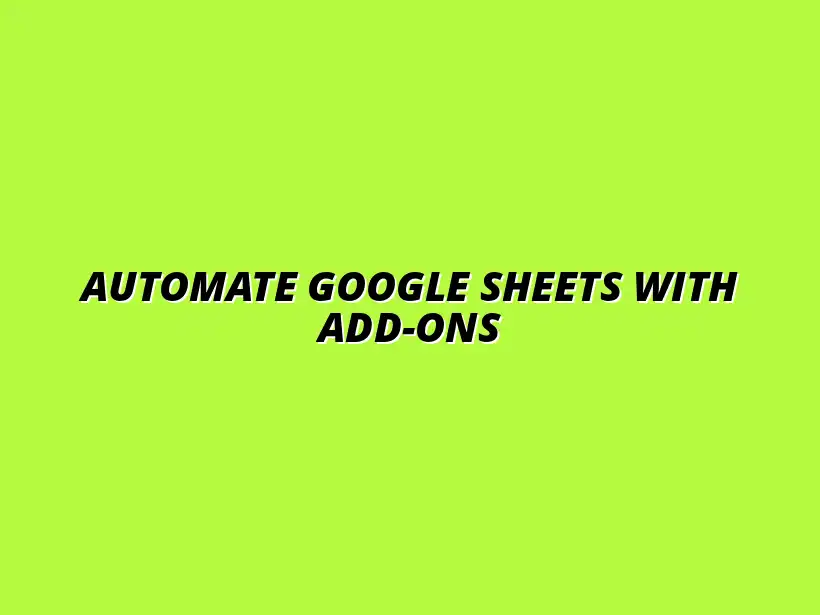
Automate Google Sheets with Add-Ons
Understanding the Role of Add-Ons in Google Sheets Automation
When it comes to enhancing productivity in Google Sheets, add-ons play a crucial role. These are third-party tools that can be integrated into Google Sheets to extend its functionality. Whether you're aiming to automate repetitive tasks or streamline complex workflows, understanding how add-ons function is vital for making the most of this powerful spreadsheet application.
At their core, add-ons are designed to enhance your experience with Google Sheets. They can perform a variety of tasks, from importing data to creating charts and generating reports. By simply installing an add-on, you can unlock new features that save you time and help you work more efficiently. To learn more about enhancing your Google Sheets experience with add-ons, check out this helpful resource: Enhance Google Sheets with Add-ons.
Defining Add-Ons: What They Are and How They Function
Add-ons are applications that add extra features to Google Sheets. They can be easily accessed through the "Add-ons" menu within Google Sheets. Once installed, these tools can automate processes or provide additional functionalities that aren't available by default.
Think of add-ons as specialized tools that cater to specific needs. For example, some add-ons help with project management, while others focus on financial analysis. By choosing the right add-ons, you can tailor Google Sheets to better fit your workflow. For some great tips on automating your Google Sheets, see this page on Google Sheets Automation Tips.
- Data manipulation and cleaning
- Chart creation and data visualization
- Integration with other applications
Types of Add-Ons Available for Google Sheets
There’s a wide range of add-ons available for Google Sheets, each designed to tackle different challenges. Some popular categories include productivity tools, data analysis tools, and visualization tools. Each type offers unique features to help you automate routine tasks and enhance your overall workflow.
For instance, productivity add-ons can simplify data entry, while data analysis add-ons offer advanced statistical capabilities. Meanwhile, visualization add-ons can transform your raw data into eye-catching charts and graphs, making it easier to convey information quickly. Learn how to Automate Tasks with Google Sheets using add-ons.
- Productivity Add-Ons
- Data Analysis Add-Ons
- Visualization Add-Ons
Benefits of Using Add-Ons for Automation
Utilizing add-ons can significantly boost your productivity in Google Sheets. One main advantage is the ability to automate repetitive tasks, saving you valuable time. By automating these tasks, you can focus on more critical aspects of your work instead of getting bogged down in mundane data entry.
Additionally, add-ons often provide enhanced accuracy and consistency. When tasks are automated, the chances of human error decrease, leading to more reliable results. In the long run, this can improve the quality of your data and the insights you can derive from it. Want to streamline your workflow? Discover how to Streamline Your Workflow with Google Sheets.
- Increased efficiency
- Enhanced accuracy
- Customization based on user needs
Identifying Key Use Cases for Add-Ons in Google Sheets
Now that we understand the role of add-ons, let's explore how they can be applied in practical scenarios. Add-ons can streamline workflows across various functions, especially in data entry and analysis. Identifying specific use cases is essential to maximizing the value of these tools.
Automating tasks that are repetitive or time-consuming can lead to significant time savings. For instance, add-ons can assist with bulk data imports or format changes, which allows users to concentrate on analysis rather than data preparation. For example, you can automate Google Sheets notifications to keep yourself updated on important changes. Learn how at Automate Google Sheets Notifications.
Streamlining Data Entry: Using Add-Ons to Simplify Input Tasks
One of the primary areas where add-ons excel is in streamlining data entry. They can help reduce the amount of manual input required, allowing for faster and more accurate data handling. This is especially beneficial for teams dealing with large datasets or frequent updates.
For instance, add-ons can offer features like auto-complete or data validation to minimize errors. By implementing these tools, you can ensure that the data entered into your sheets is accurate and conforms to your desired format. Learn more about Managing Data with Conditional Formatting.
- Auto-fill options for repetitive data
- Data validation to prevent input errors
- Integration with forms for direct data entry
Examples of Add-Ons That Enhance Data Entry Processes
Several add-ons are particularly effective in boosting data entry efficiency. Tools like FormRanger allow users to create dynamic dropdown lists based on other sheets, making data entry smoother. Sheetgo is another popular choice that enables users to automate data transfers between sheets and other applications.
Other add-ons, like Supermetrics, can pull data from various sources directly into Google Sheets. This feature eliminates the need to manually gather data, streamlining the entry process even more! You can also use Apps Script to automate Google Sheets. Check out the guide on Automating Google Sheets with Apps Script.
- FormRanger
- Sheetgo
- Supermetrics
Setting Up Templates with Add-Ons for Repetitive Tasks
One fantastic way to leverage add-ons is by creating templates for frequently used processes. These templates can be customized to include the necessary fields and calculations, allowing for quick and efficient completion of repetitive tasks.
For instance, you can set up a budgeting template that automatically pulls data from your financial accounts using an add-on. This way, you can keep your budget updated without having to start from scratch every time.
- Create pre-filled forms for common data entries
- Use formula-driven templates to reduce manual calculations
- Set reminders for recurring tasks using calendar add-ons
Data Analysis and Visualization: Enhancing Insights with Add-Ons
Another key application of add-ons is in data analysis and visualization. These tools can transform raw data into meaningful insights, helping you make informed decisions. By visualizing data, you can easily identify trends and patterns that might otherwise go unnoticed.
With the right add-ons, you can create stunning charts and graphs that illustrate your data effectively. This visual representation not only enhances understanding but also makes it easier to share insights with others!
Top Add-Ons for Data Visualization in Google Sheets
When it comes to visualizing data, several add-ons stand out. Tools like ChartExpo enable users to create a variety of charts with just a few clicks. Similarly, Data Studio allows for advanced reporting and visualization options, pulling data directly from your Google Sheets.
Using these add-ons, you can elevate your presentations and reports, making your findings more engaging and insightful. They save time and effort while enhancing the clarity of your data.
- ChartExpo
- Data Studio
- Geckoboard for real-time dashboards
Automating Reporting: From Data Collection to Visualization
Automation in reporting is a game changer for many professionals. With the right add-ons, you can set up a system where data is collected and visualized automatically. This means less manual work and quicker access to insights.
For instance, you can use add-ons to schedule reports that pull the latest data every week, creating updated charts without any effort. This can help keep your team informed and aligned without the hassle of constant manual updates!
- Scheduled reporting with Add-ons like Automate.io
- Integrating data from multiple sources for consolidated reports
- Creating visual dashboards that update in real time
Evaluating the Long-Term Benefits of Automating Google Sheets with Add-Ons
When it comes to automating tasks in Google Sheets, understanding the long-term benefits is crucial. Using add-ons can streamline workflows, enhance efficiency, and save time and resources. The key is to measure these efficiency gains, which can often lead to significant improvements in how we manage our data.
It's not just about immediate results; the lasting impact of automation through add-ons can create a ripple effect in your daily tasks. By consistently utilizing these tools, you can establish a workflow that not only enhances productivity but also reduces the likelihood of errors. Monitoring these improvements will help you appreciate the full extent of what automation can accomplish!
Measuring Efficiency Gains: Time and Resource Management
One of the most effective ways to gauge the benefits of using add-ons is by examining the time saved through automation. Studies have shown that businesses can save hundreds of hours annually by implementing automation tools in their workflows. This time savings allows teams to focus on more critical tasks rather than repetitive data entry.
To get a clearer picture, here are some statistics related to time saved through automation:
- Fast Data Retrieval: Up to 50% faster access to data through automated queries.
- Reduced Input Errors: Automation reduces input errors by as much as 80%, saving time on corrections.
- Time Savings on Reporting: Automating reports can save over 30 hours each month!
Real-life examples can further illustrate how add-ons improve workflows. Many users have reported transforming their data management practices through automation, leading to heightened productivity and job satisfaction.
Statistics on Time Saved Through Automation
Being able to point to hard numbers can really help make the case for using add-ons. Here’s a look at some compelling statistics:
- Productivity Increase: 25% increase in overall productivity when using add-ons for routine tasks.
- Process Speeds: Automating a process typically reduces completion time by 40%.
- Increased Focus: Teams spend 60% more time on high-value work when repetitive tasks are automated.
These statistics can serve as a solid foundation for advocating automation in your own work environment.
Real-Life Examples of Improved Workflows Using Add-Ons
Hearing about real-life experiences can also provide motivation to explore add-ons further. Here are some stories that showcase the impact of automation:
- Sales Team: A sales team automated their reporting processes, reducing report generation time from hours to minutes!
- HR Department: An HR department used an add-on to automate applicant tracking, significantly speeding up the hiring process.
- Marketing Team: A marketing team streamlined their data entry and analysis, allowing them to focus on strategy rather than spreadsheets.
These examples reveal the transformative potential of integrating add-ons into everyday workflows!
Future Trends in Google Sheets Add-Ons and Automation
As technology evolves, so do the tools we use. Google Sheets add-ons are no exception, and emerging technologies are significantly impacting how we use them for automation. Staying informed about these trends ensures that we can take full advantage of the latest advancements.
One significant area of development is the increasing integration of AI and Machine Learning. These technologies are providing new ways to automate complex tasks and offer insights that were previously difficult to obtain. Not only can they help with data analysis, but they can also learn from our usage patterns to provide tailored recommendations.
Emerging Technologies Impacting the Use of Add-Ons
As we look to the future, it's critical to understand how emerging technologies will shape the landscape of Google Sheets add-ons:
- AI-Powered Insights: Add-ons that leverage AI can analyze large datasets quickly and suggest actionable insights.
- Natural Language Processing: This technology will allow users to interact with their data using simple language queries.
- Integration with Smart Tools: Future add-ons are likely to work seamlessly with other smart tools, enhancing their functionality.
These trends signal an exciting future for Google Sheets and the role of add-ons in automation!
Insights on AI and Machine Learning in Google Sheets Automation
AI and machine learning are reshaping how we work with data in Google Sheets. They can significantly enhance the way we automate tasks, making the process smarter and more efficient. Here’s what to expect:
- Predictive Analytics: AI can help predict trends based on historical data.
- Automated Recommendations: Machine learning algorithms can suggest optimizations for data management.
- Enhanced Customization: Users will be able to customize their workflows through intelligent recommendations.
Understanding these technologies can propel your ability to use add-ons effectively in your projects.
Predictions for the Evolution of Add-Ons in Spreadsheets
Looking ahead, we can anticipate several exciting developments in the realm of Google Sheets add-ons:
- More User-Friendly Interfaces: The future will likely bring even more intuitive interfaces that make it easier for everyone to use.
- Better Integration: Expect deeper integration with other platforms and services, enhancing functionality.
- Increased Availability: More specialized add-ons catering to niche areas of business will emerge.
These predictions can help users stay ahead of the curve as they explore new possibilities in their work!
Encouraging Continued Exploration of Google Sheets Add-Ons
Now that we’ve discussed the benefits and future trends, it's essential to encourage the continued exploration of Google Sheets add-ons. Diving deeper into the world of automation can yield significant advantages for both personal productivity and team efficiency.
There are numerous resources available to help users expand their knowledge and experimentation with add-ons. Engaging with these materials can lead to discovering new ways to use these tools effectively. It’s time to get creative and see what add-ons can offer!
Resources for Further Learning and Experimentation
To facilitate your journey into Google Sheets add-ons, consider these valuable resources:
- Online Communities: Join forums and discussion groups to share experiences and learn from others.
- Webinars and Workshops: Look for online events that focus on Google Sheets automation and add-ons.
- Tutorials and Guides: Utilize various online platforms that offer step-by-step guides on using add-ons.
These resources can provide inspiration and enhance your proficiency with Google Sheets!
Online Communities and Forums for Google Sheets Users
Engaging with others who share your interests can significantly boost your learning experience. Here are some communities worth checking out:
- Reddit: Subreddits like r/sheets are great for asking questions and sharing tips.
- Facebook Groups: Find groups focused on Google Sheets where users discuss add-ons and best practices.
- LinkedIn Groups: Professional groups can offer insights into using Google Sheets in various industries.
Participating in these communities can help you stay updated and motivated!
Recommended Educational Material on Google Sheets Automation
Here are some educational materials to help you further explore Google Sheets automation:
- Books: There are several books that delve into advanced Google Sheets techniques and add-ons.
- Online Courses: Platforms like Coursera and Udemy offer courses on Google Sheets automation.
- YouTube Channels: Many channels provide tutorials on specific add-ons and their functionalities.
Investing time in these materials can open up new avenues in your workflow!
Final Thoughts on Automating Google Sheets with Add-Ons
As we wrap up, I encourage you to take the plunge and experiment with various add-ons. The landscape of Google Sheets automation is rich with opportunities waiting to be discovered! Don’t hesitate to try different add-ons and find out what works best for your needs.
By embracing automation through these tools, you can build a more efficient workflow. Imagine the satisfaction of watching your productivity soar while you focus on what truly matters in your work!




