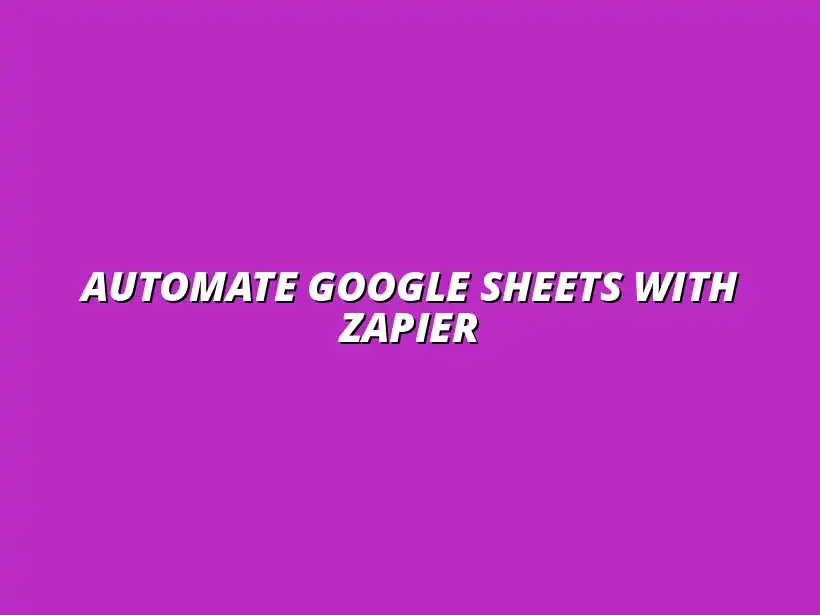
Automate Google Sheets with Zapier
Understanding the Basics of Automation with Google Sheets and Zapier
When we talk about automation, we refer to using technology to perform tasks with minimal human intervention. This concept is crucial in today’s fast-paced world because it helps enhance productivity and efficiency. By automating repetitive tasks, we can free up time to focus on more important aspects of our work and daily lives!
Defining Automation in Productivity Tools
Automation in productivity tools means streamlining processes so that they can run smoothly without manual input. This can involve various activities, such as data entry, scheduling, and even sending notifications. The seamless integration of these tools allows users to achieve more in less time! For more tips on Google Sheets automation, check out this helpful resource.
- Reduces manual errors: Automation minimizes the chances of mistakes that occur during repetitive tasks.
- Enhances speed: Processes can be completed much faster than if done manually.
- Increases consistency: Automated tasks follow the same steps every time, ensuring uniform results.
All in all, harnessing automation in productivity tools is a game changer for both individuals and teams. It allows for a smoother workflow and gives us the ability to focus on high-priority tasks that require our attention and creativity.
Overview of Google Sheets as a Data Management Tool
Google Sheets is one of the most popular tools for managing and analyzing data. It’s a cloud-based platform, which means you can access your spreadsheets from anywhere with an internet connection. This flexibility makes it a great choice for teams who need to collaborate on data in real-time! Learn how to automate reporting with Google Sheets to further enhance your data analysis.
Some key functionalities of Google Sheets include:
- Data organization: You can easily sort and filter data to find what you need.
- Formulas and functions: Perform complex calculations with built-in formulas.
- Collaboration features: Work with multiple users simultaneously and track changes in real-time.
In summary, Google Sheets offers a powerful yet user-friendly platform for data management. Its various features make it easy for anyone to track and analyze data without needing extensive training.
Introduction to Zapier: Streamlining Workflows
Now, let’s talk about Zapier. This is a third-party tool that connects different applications, making it easier to automate tasks between them. With Zapier, you can create workflows where an action in one app triggers an action in another. This is a significant time-saver for many users! Discover how to automate Google Sheets with Zapier and unlock its full potential.
Zapier works by setting up "Zaps," which consist of:
- Trigger: This is the event in one app that starts the automation.
- Action: This is what happens in the second app as a result of the trigger.
For instance, you can set up a Zap so that when someone fills out a form in Google Sheets, a notification is sent to your email. The possibilities are endless, and this integration significantly boosts productivity by reducing manual effort!
Setting Up Google Sheets and Zapier for Effective Automation
To fully harness the power of automation, understanding how to set up Google Sheets and Zapier is essential. In the next sections, we will explore the steps to create accounts, connect these tools, and optimize your automation workflows. Learn to automate tasks using Google Sheets for increased efficiency.
Addressing Common Questions about Google Sheets and Zapier Integration
What Types of Data Can Be Automated Using Google Sheets and Zapier?
When integrating Google Sheets with Zapier, you can automate a variety of data types that cater to different business needs. This includes data entry, updates, and notifications related to tasks or events. Here are some common data types that can be automated:
- Form Responses: Automatically add form responses to your spreadsheets.
- Sales Data: Track sales figures by updating your sheets in real-time.
- Email Lists: Update email lists based on sign-ups and unsubscribes.
- Inventory Levels: Monitor product stock levels automatically.
Utilizing these automation capabilities can save time and minimize errors associated with manual data handling. By setting up automation, you can focus on more important tasks while the data flows seamlessly between your applications! See how to streamline your Google Sheets tasks for optimal workflow.
Are There Limitations to Integrating Google Sheets with Zapier?
While integrating Google Sheets with Zapier offers many advantages, it’s essential to be aware of potential limitations. Understanding these limitations can help you better plan your automation strategies. Some common limitations include:
- Row Limitations: Google Sheets has a limit on the number of rows per sheet, which may hinder large datasets.
- Zapier Task Limits: Depending on your Zapier plan, there may be monthly limits on the number of tasks you can run.
- Latency Issues: There may be delays in data synchronization between apps, especially for larger datasets.
- Complex Workflows: Some complex workflows might require additional tools or custom coding.
Despite these limitations, many users find that the benefits of automation far outweigh the challenges. Knowing these aspects lets you design your workflows more effectively!
Maximizing Efficiency with Advanced Automation Techniques
Implementing Conditional Logic in Automations
Conditional logic can significantly enhance your automation processes by allowing actions to occur based on specific conditions. This adds a layer of sophistication to your workflows. Here’s how to implement conditional logic:
- Set Conditions: Define when certain actions should take place.
- Use Filters: Apply filters to ensure only relevant data is processed.
- Branching Workflows: Create different paths for different outcomes based on your conditions.
By applying these techniques, you can tailor automation processes to be more responsive and efficient, making your workflows more streamlined than ever! Discover how to streamline your workflow with Google Sheets for improved efficiency.
Integrating Other Applications with Google Sheets and Zapier
The true power of Google Sheets and Zapier comes from their ability to connect with various applications. This can create a comprehensive automation strategy that benefits multiple aspects of your business. Here are a few applications you can integrate:
- Email Marketing Tools: Connect with platforms like Mailchimp or SendGrid for automatic list updates.
- CRM Systems: Integrate your Google Sheets with CRM tools like Salesforce or HubSpot.
- Project Management Apps: Link with Trello or Asana for task updates and tracking.
- Communication Tools: Use Slack for instant notifications based on your data changes.
This integration not only centralizes your data management but also enhances communication across teams. It's like having a control center for all your operations! For more advanced techniques, explore how to automate Google Sheets with Apps Script.
Examples of Popular Integrations
Many applications work seamlessly with Google Sheets and Zapier, making automation even more effective. Here are some popular integrations:
- Google Forms: Automatically add responses to your sheets.
- Typeform: Capture survey responses and organize them easily.
- Shopify: Track sales and inventory levels directly in Google Sheets.
- Calendly: Log appointments and registrations in your sheets.
These integrations can transform how you use your data, allowing you to maintain an organized and efficient workflow!
Best Practices for Maintaining Automated Workflows
To ensure that your automated workflows continue to run smoothly, it’s crucial to follow some best practices. Here are a few tips to maintain efficiency:
- Regular Monitoring: Check automation frequently to catch any issues early.
- Update Zaps: Regularly update your Zaps to reflect any changes in data or processes.
- Documentation: Keep a record of your workflows and any adjustments made.
- Test Changes: Always test any new conditions or actions before going live.
By following these best practices, you can enjoy a high level of efficiency and reliability in your automated processes!
Final Thoughts on Streamlining Your Processes with Google Sheets and Zapier
Integrating Google Sheets with Zapier can tremendously simplify your workflows, enabling higher productivity and efficiency in your daily tasks. The ability to automate data management and communication means you can spend more time focusing on what truly matters in your work!
Encouragement to Begin Your Automation Journey
Now that you've learned about the potential of Google Sheets and Zapier, I encourage you to start exploring automation. Whether you’re looking to streamline data entry or enhance communication, these tools can significantly improve your workflow. Don’t hesitate to explore more resources and tutorials to help you get started on your automation journey!




