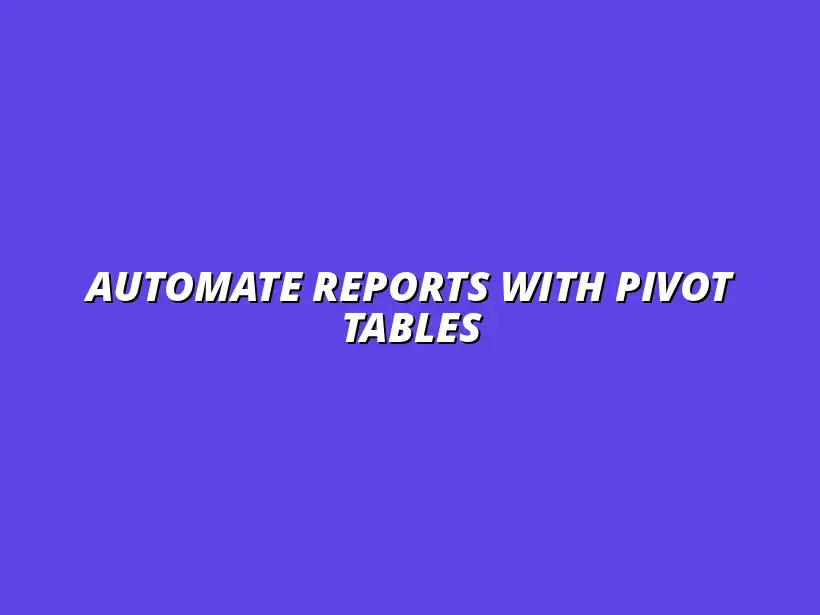
Automate Reports with Pivot Tables
Understanding the Role of Pivot Tables in Google Sheets for Automated Reporting
Pivot tables are powerful tools in Google Sheets that allow users to summarize and analyze data efficiently. They help in transforming large datasets into meaningful insights without the need for complex formulas. By leveraging pivot tables, users can quickly examine relationships and patterns in their data, which is essential for effective decision-making.
In the realm of data analysis, pivot tables matter because they provide a clear, organized view of data. They allow users to dynamically manipulate data, enabling them to see different angles of their information. This flexibility is crucial in today's data-driven environment, where quick insights can lead to better outcomes. To learn more about streamlining your data management processes with Google Sheets, check out this helpful resource on streamlining data management with Google Sheets.
What are Pivot Tables and Why They Matter in Data Analysis
Defining Pivot Tables and Their Functionality
A pivot table is a data processing tool that allows you to summarize a large set of data quickly. It lets you arrange and rearrange data in a way that reveals different perspectives of the dataset. Users can group, filter, and aggregate their data based on various criteria, making them incredibly versatile.
Pivot tables can handle large volumes of data, allowing for quick calculations like sums, averages, and counts. They can also be easily updated as new data is added. This adaptability is what makes pivot tables an indispensable asset for anyone working with data! For a deeper dive into mastering pivot tables, consider this comprehensive guide: Mastering Pivot Tables in Google Sheets.
Advantages of Using Pivot Tables in Google Sheets
- Time-saving: Pivot tables reduce the time spent on data analysis.
- Interactive: Users can quickly change their views and analyses.
- Dynamic: They automatically adjust when the underlying data changes.
- Visualization: Facilitates easy chart creation for presentations.
Using pivot tables in Google Sheets comes with distinct advantages. First, they save significant time as they automate many tedious processes associated with data handling. Secondly, their interactive nature allows users to explore data in real-time, making them highly effective for presentations and reports. Learn how to automate Google Sheets reports easily with pivot tables and other automation techniques.
Key Benefits of Automated Reporting with Pivot Tables
Enhancing Efficiency and Reducing Manual Data Processing
Automated reporting with pivot tables streamlines the data analysis process, enhancing overall efficiency. By minimizing manual data entry and calculations, pivot tables reduce human error, which is a common issue in traditional reporting methods. This means reports are generated faster and with greater accuracy!
Moreover, automated reporting allows users to focus on analyzing results rather than spending time organizing data. This shift in focus leads to more insightful findings and better decision-making based on accurate information. Discover how to streamline reporting with Google Sheets and add-ons.
Improving Accuracy and Consistency in Reports
- Consistent calculations: Ensures that all reports are calculated based on the same criteria.
- Real-time updates: Automatically adjusts calculations when data changes.
- Fewer errors: Reduces the likelihood of mistakes that occur through manual entry.
Another key benefit of using pivot tables for automated reporting is the improvement in accuracy and consistency. When reports are generated using the same pivot table setup, it ensures that all calculations remain consistent across different reports.
As data changes, pivot tables automatically reflect these updates, maintaining the integrity of reports. This means that you can trust the information presented, which is vital for making informed decisions. Check out these tips on streamlining Google Sheets reporting for improved efficiency.
Strategies for Maximizing the Effectiveness of Automated Reporting
When it comes to automated reporting in Google Sheets, utilizing filters and slicers can significantly enhance your reporting experience. These tools help you create customized reports tailored to specific needs or audiences. By leveraging these features, you can quickly navigate through large datasets and focus on what truly matters!
Leveraging Filters and Slicers for Enhanced Report Customization
Filters are an essential feature that allows you to display only the data you need. They enable dynamic views of your data, making it easier to identify trends and insights without overwhelming clutter. By applying filters, you can view a specific range of information, making your reports much cleaner and more focused.
- Choose the data range you want to filter.
- Select the filter icon and choose your criteria.
- Apply the filter to see only the relevant data.
Using Filters for Dynamic Data Views
Using filters provides a quick way to interact with your data. You can set up multiple filters to view different aspects of your data simultaneously. This granularity is particularly useful when presenting reports to stakeholders who may have distinct interests or concerns.
Moreover, filters allow for real-time adjustments. As new data comes in, you can easily modify your filter criteria, ensuring your reports always reflect the most current insights! Learn how to streamline your Google Sheets tasks for increased productivity.
Incorporating Slicers for User-Friendly Interaction
Slicers add another layer of interactivity to your reports, making it easy for users to filter data with just a click. They are visual buttons that provide a user-friendly way to sort through information without needing to dive into menus. This immediacy makes reports accessible to a broader audience who may not be familiar with Google Sheets.
- Select your pivot table and click on "Insert" > "Slicer."
- Choose the data field you want to filter.
- Position and customize the slicer to fit your report design.
Visualizing Your Data: Complementing Pivot Tables with Charts
While pivot tables are great for summarizing data, visualizing that data can provide even deeper insights. Charts can help convey trends and patterns at a glance, making your reports not only informative but also visually appealing. When combined with pivot tables, charts can dynamically represent the underlying data!
Choosing the Right Charts to Represent Pivot Table Data
When selecting charts, it's essential to choose ones that clearly communicate your data’s story. Here are some popular chart types to consider:
- Bar Charts: Useful for comparing quantities of different categories.
- Line Charts: Great for showing trends over time.
- Pie Charts: Ideal for displaying parts of a whole.
Each chart type serves a different purpose, so understanding your data's message will guide your choice! Want to improve your workflow with Google Sheets? Explore these resources on streamlining your workflow with Google Sheets.
Creating Dynamic Charts Linked to Pivot Tables for Real-Time Insights
One exciting feature of Google Sheets is that you can create dynamic charts linked directly to your pivot tables. This means that whenever your pivot table updates, your chart does too! It’s a fantastic way to visualize changes without needing to recreate charts each time.
To create a dynamic chart, simply select your pivot table, go to "Insert," and choose "Chart." As you adjust your pivot table data, your chart will automatically reflect those changes, ensuring your reports stay current and relevant!
Final Insights on Using Pivot Tables for Automated Reporting in Google Sheets
In summary, pivot tables play a crucial role in streamlining reports, especially when coupled with tools like filters and charts. By mastering these features, you can create reports that are not only efficient but also insightful and engaging. It’s about making your data work for you, not the other way around!
Recapping the Importance of Pivot Tables in Streamlining Reports
To recap, the key benefits of using pivot tables for automated reporting include:
- Increased efficiency with data analysis.
- Enhanced accuracy and consistency in reports.
- Improved interactivity through filters and slicers.
By implementing best practices around these tools, you can significantly improve the quality and clarity of your reports!
Encouraging Continued Learning and Development
For anyone looking to deepen their understanding of pivot tables and Google Sheets automation, there are plenty of resources available. Online tutorials, courses, and forums can provide valuable insights and tips to help you become an expert!
Resources for Further Exploring Pivot Tables and Google Sheets Automation
Some recommended resources include:
- Google's official documentation on Sheets features.
- Online courses on platforms like Coursera or Udemy.
- YouTube tutorials that provide visual guidance.
Engaging with Online Communities for Support and Inspiration
Joining online communities such as Reddit or specialized Facebook groups can also provide support and inspiration. Sharing experiences and asking questions can enhance your learning journey and connect you with others in the same boat!
Remember, the more you practice and engage with the material, the more skilled you'll become at using pivot tables for automated reporting. Happy reporting!




