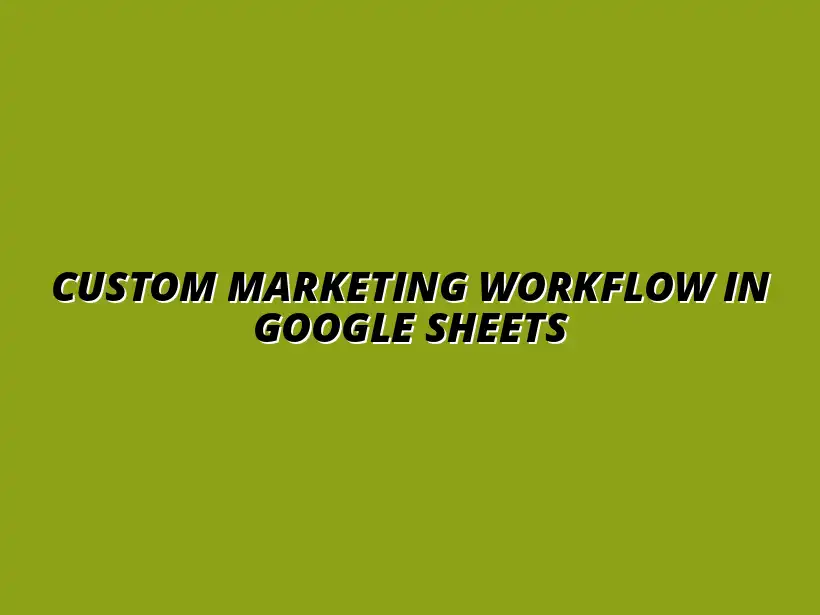
Custom Marketing Workflow in Google Sheets
Understanding the Importance of a Custom Marketing Campaign Workflow
When it comes to marketing, having a clear plan is key for success! A custom marketing campaign workflow helps streamline processes, making it easier to track progress and communicate with your team. By understanding how to create and manage these workflows, you ensure that every campaign runs smoothly and effectively.
In today’s fast-paced marketing environment, it’s crucial to adapt and create workflows tailored to your unique business needs. This means that every step—from brainstorming ideas to analyzing the results—can be specifically designed to fit your goals. Ultimately, a well-structured workflow can lead to better results and a more engaged team. To learn more about managing tasks effectively, check out these tips on using Google Sheets for task management.
Defining Custom Marketing Campaign Workflows
A marketing campaign workflow is simply a series of steps or actions taken to execute a marketing initiative. It outlines everything from planning and execution to analysis and improvement. Think of it as a roadmap that guides your marketing team through each stage, ensuring nothing is overlooked!
When discussing *custom* marketing workflows, we refer to processes that are specifically designed based on the unique goals and strategies of a particular business. This customization is essential because it allows you to address the specific needs of your audience and utilize resources effectively. Automating tasks within your workflow can significantly boost efficiency; explore ways to automate tasks using Google Sheets to save time and resources.
What is a Marketing Campaign Workflow?
In essence, a marketing campaign workflow is a structured approach to managing marketing tasks. It helps organize the actions needed to reach your marketing goals. Here are some of the key components:
- Planning: Outlining objectives and strategies.
- Execution: Implementing the marketing tactics.
- Monitoring: Keeping track of the progress and collecting data.
- Analysis: Reviewing results and identifying areas for improvement.
Understanding these components helps you grasp the full picture of a marketing campaign workflow. Each part is vital to achieving your desired outcomes and enhancing your overall marketing efforts!
Benefits of Developing Custom Workflows
Creating custom workflows can bring several advantages to your marketing team. For instance, they can help to:
- Enhance communication among team members.
- Increase efficiency by reducing time spent on repetitive tasks.
- Allow for better tracking of campaign performance.
- Facilitate collaboration and feedback, leading to continuous improvement.
These benefits lead to a more organized and proactive approach to marketing, which is essential for staying ahead in today's competitive landscape. Learn how to streamline your Google Sheets tasks for a more efficient workflow.
The Role of Google Sheets in Marketing Campaign Management
When it comes to managing marketing campaigns, Google Sheets is a powerful tool! It offers a flexible platform for creating customized workflows that can be easily accessed and edited by team members. This accessibility means that everyone can stay on the same page, fostering better collaboration.
Using Google Sheets allows you to effortlessly track your campaigns, analyze data, and make adjustments in real-time. This adaptability is especially important in a world where market conditions can change quickly, and teams need to respond just as fast. Discover how to leverage Google Sheets for powerful data visualization to gain key insights.
Why Choose Google Sheets for Marketing Workflows?
There are several compelling reasons to utilize Google Sheets for your marketing workflows:
- Accessibility: Google Sheets can be accessed from anywhere with an internet connection.
- Collaboration: Multiple users can work on the same document simultaneously.
- Integration: It easily integrates with other Google tools and various third-party applications.
- Customization: You can create tailored templates and formats for your specific needs.
These features make Google Sheets an excellent option for marketing teams looking to enhance their workflow management and maintain a high level of organization. For more advanced techniques, explore this tutorial on Google Sheets project management.
Key Features of Google Sheets for Campaign Tracking
Google Sheets boasts a variety of features that aid in effective campaign tracking. Some of the most beneficial include:
- Formulas: Automate calculations and data analysis.
- Charts: Create visual representations of your data for easier understanding.
- Conditional Formatting: Highlight important data points for quick reference.
- Data Validation: Ensure that the data entered is accurate and consistent.
By leveraging these features, you can create a robust marketing campaign tracking system that helps keep your efforts organized and efficient! Learn how to automate reporting with Google Sheets for streamlined data analysis.
Addressing Common Questions about Custom Marketing Campaign Workflows
Creating a custom marketing campaign workflow isn’t always straightforward. Many people run into challenges that can slow down their progress. It's important to anticipate these issues and put strategies in place to avoid them. In this section, I'll address some common questions and pitfalls faced during workflow development. Automating reports can greatly simplify your workflow; check out this guide on how to automate Google Sheets reports easily.
What are the Common Pitfalls in Campaign Workflow Development?
One of the biggest challenges in developing a marketing workflow is overcomplicating the process. It's easy to get caught up in adding too many steps or tools, which can lead to confusion and inefficiency. Another common mistake is not involving the right stakeholders early enough, which can result in a misaligned campaign that doesn’t meet the needs of your audience.
- Neglecting to define clear objectives
- Failing to adapt to feedback
- Ignoring data analysis in decision-making
Identifying and Avoiding Common Mistakes
To avoid these pitfalls, regularly check in with your team and keep communication open. Make sure everyone understands their roles and responsibilities. Additionally, using a simple project management tool can help keep everyone on the same page and minimize confusion.
Another handy tip is to create a visual representation of your workflow. This could be a flowchart or a checklist. It makes it easier to see the entire process at a glance and can highlight areas needing improvement.
Tips for Effective Campaign Workflow Management
- Set regular review points to assess progress
- Incorporate team feedback to refine your workflow
- Stay organized with clearly labeled files and folders
By proactively managing your workflow, you can better respond to challenges and ensure a smoother process. Remember, the goal is to create a workflow that saves time and enhances collaboration!
How to Ensure Your Workflow Aligns with Marketing Trends?
Marketing trends are always changing, and it’s crucial to keep your workflow relevant. One effective way to ensure that your workflow is in line with current trends is to regularly attend industry webinars and read marketing blogs.
Keeping Up with Industry Best Practices
Another effective strategy is to network with other marketing professionals. Connecting with peers can provide insights into what’s working for others in your industry. Consider joining online forums or local marketing groups to exchange ideas and get feedback.
- Subscribe to marketing newsletters
- Participate in LinkedIn groups focused on marketing
- Follow thought leaders on social media
Adapting Your Workflow to Changing Market Dynamics
As market dynamics shift, your workflow should also adapt. This might mean changing your campaign focus, adjusting your messaging, or even rethinking your target audience. By regularly reviewing your marketing strategies, you can ensure they remain relevant and effective.
Always be on the lookout for emerging trends and consider how they might impact your campaigns. Remember, flexibility is key in the ever-evolving world of marketing!
Summarizing Key Takeaways and Next Steps
As we wrap up, remember that developing a custom marketing campaign workflow is a journey. It involves setting clear objectives, creating structured templates, and continually refining your processes. Each step is important, and staying organized can lead to more efficient campaigns.
Recap of the Custom Marketing Campaign Workflow Development Process
Throughout this process, it's essential to remain engaged with your team and be open to feedback. Regular updates to your workflow can keep it aligned with both your marketing goals and your audience’s needs. Ultimately, a well-defined workflow can help you manage campaigns more effectively.
Understanding the Workflow Development Journey
Understanding the complete workflow development journey means recognizing both successes and challenges. Celebrate your wins, but also reflect on any roadblocks you encountered. This will help you build a more resilient approach for future campaigns.
Importance of Regular Updates and Reviews
Regular updates are not just important; they are necessary. The marketing landscape is constantly changing, and so should your workflows. Dedicate time each month to review and revise your processes based on performance data and market trends.
Encouraging Further Engagement and Learning
To further enhance your skills, look for additional resources that can guide you in using Google Sheets effectively. There are many online courses and tutorials available that can deepen your understanding of spreadsheet functionalities.
Resources for Further Learning on Google Sheets
- Google's official documentation and tutorials
- YouTube channels dedicated to Excel and Google Sheets tips
- Online courses from platforms like Coursera or Udemy
Inviting Readers to Share Their Experiences and Tips
Finally, I invite you to share your own experiences with custom marketing campaign workflows! What challenges have you faced? What tips do you have for others? Your insights can be valuable for those just starting their marketing journey!




