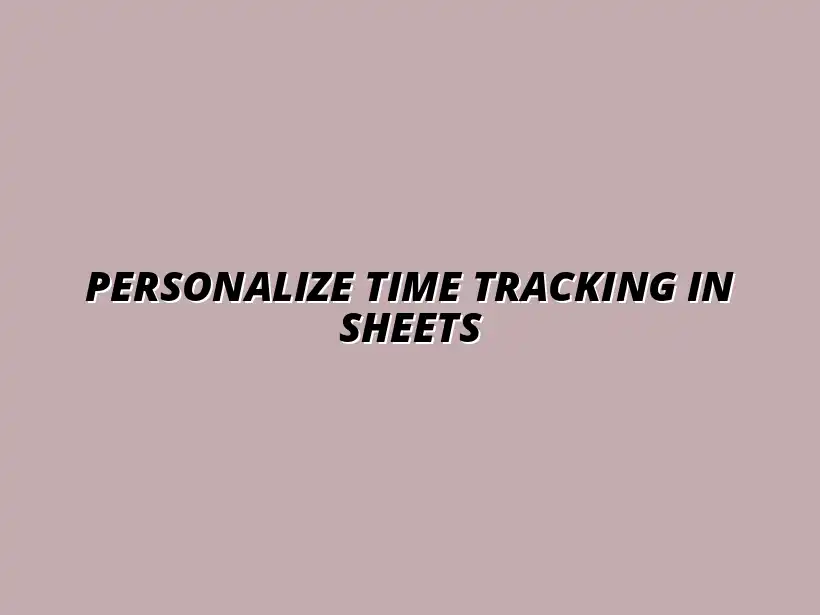
Personalize Time Tracking in Sheets
Understanding Time Tracking and Its Importance
Time tracking is all about monitoring how we spend our hours throughout the day. It helps us understand our productivity patterns and identify areas where we can improve. In a world where time is money, effectively managing our time can lead to greater success both personally and professionally.
When we think about productivity, time tracking becomes a crucial element. It’s not just about logging hours; it's about gaining insights into how those hours are spent. By recognizing where our time goes, we can make informed decisions to enhance our overall efficiency. To streamline your data entry process and save time, consider exploring ways to automate data entry with Google Sheets.
Defining Time Tracking in the Context of Productivity
In simple terms, time tracking means keeping a record of the time we dedicate to various tasks and projects. This practice allows us to see which activities consume most of our time, whether they are productive or not. Understanding this can help us redefine our approach to work and play.
Time tracking is essential because it sheds light on our habits. We often think we know where our time goes, but the numbers can tell a different story. By establishing a clear definition and beginning to track our time, we can uncover surprising trends that lead to better productivity.
- Helps identify productive hours.
- Reveals time-wasting activities.
- Facilitates better planning and scheduling.
The Benefits of Personalized Time Tracking Workflows
Creating a personalized time tracking workflow is key to maximizing productivity. By tailoring the process to fit our needs, we can achieve better results. This customization allows us to focus on what truly matters in our daily routines. Personalizing your Google Sheets workflow can significantly boost efficiency. Learn more about personalizing your Google Sheets workflows to optimize your time tracking.
When we develop a workflow that suits our habits, we can enhance our focus and motivation. A personalized approach makes it easier to stick to our plans and track progress. The benefits are numerous, and they extend to both our work and personal lives.
- Increases accountability.
- Encourages self-reflection.
- Promotes better time management skills.
Enhancing Productivity with Customized Tracking
With customized tracking, we can identify specific goals we want to achieve. This could involve breaking down projects into smaller tasks and monitoring progress on each one. By creating a clear plan, our productivity can soar!
Moreover, personalized tracking helps in recognizing patterns. For example, we might find that we are most productive in the mornings. Knowing this can guide us in scheduling high-priority tasks during those peak hours.
- Set clear, achievable goals.
- Track progress on specific tasks.
- Adjust schedules based on productivity patterns.
Identifying Time Drains for Better Efficiency
Time drains refer to activities that consume our time without providing much value. Identifying these drains is vital for enhancing efficiency. By pinpointing where we lose time, we can take steps to minimize these distractions.
Once we know our time drains, we can implement strategies to reduce them. This might involve setting boundaries around certain activities or using productivity techniques to stay focused. The goal is to ensure that every hour spent is meaningful and contributes to our objectives. Automating your Google Sheets reports can free up valuable time for other tasks. Check out this guide on how to automate Google Sheets reports easily.
- Recognize common distractions.
- Limit time spent on unproductive tasks.
- Focus on high-impact activities.
Getting Started with Google Sheets for Time Tracking
Google Sheets serves as a fantastic tool for tracking time due to its versatility and accessibility. It’s easy to use and perfect for creating custom workflows tailored to our needs. Plus, it’s free and can be accessed from anywhere! You can even enhance your time tracking capabilities with helpful Google Sheets add-ons! Learn more about easy time tracking with add-ons.
Getting started with Google Sheets can help simplify your time tracking process. By using this platform, we can build spreadsheets that not only look good but also provide valuable insights into our productivity. Let’s explore why Google Sheets is an excellent choice for time tracking.
Tracking Your Progress and Analyzing Data
Once your time tracking system is up and running, the next step is to monitor your progress. This process is essential to understand how effectively you're using your time. By analyzing the data collected, you can gain insights into your productivity patterns and discover areas for improvement.
Regularly reviewing your time tracking data will help you recognize trends and shifts in your productivity. With tools like Google Sheets, you can easily visualize this data, making it simpler to identify what works and what doesn’t. Effective data visualization is key to understanding your productivity patterns. Discover more effective data visualization techniques in Google Sheets to gain valuable insights from your time tracking data. Let’s dive into how to create visual reports and analyze the data effectively!
Creating Visual Reports from Your Time Tracking Data
Visual reports can provide clarity when interpreting your time tracking data. By transforming raw numbers into charts and graphs, you can spot trends that might go unnoticed in spreadsheets. Here are a few types of visualizations you can create:
- Bar Charts: Great for comparing time spent on different tasks.
- Pie Charts: Useful for displaying the percentage of total time dedicated to various activities.
- Line Graphs: Best for showing trends over time, like how your productivity changes weekly.
These visual tools not only make your data approachable but also help you communicate your progress to others! By utilizing Google Sheets' built-in features, creating these reports becomes a simple and effective task. Unlock the power of data visualization in Google Sheets with these helpful Google Sheets data visualization tips.
Using Charts and Graphs for Trend Analysis
To create insightful charts and graphs, it’s essential to select the right data. Identify the key metrics that reflect your productivity. Here’s how to get started:
- Select the data range you want to analyze.
- Go to the “Insert” menu and choose “Chart.”
- Pick the type of chart that best suits your data.
- Customize the chart to highlight important trends.
By following these steps, you can effectively visualize your time usage, allowing for better decision-making regarding your workflow. Automating tasks in Google Sheets can significantly improve your workflow efficiency. Explore the possibilities of automating tasks with Google Sheets.
Understanding Key Performance Indicators in Time Tracking
Key Performance Indicators (KPIs) are crucial for measuring your productivity. They help you assess whether you are meeting your goals effectively. Here are some common KPIs to consider:
- Total Hours Worked: A clear indicator of your commitment.
- Time Spent on Each Task: Helps identify which tasks consume most of your time.
- Breakdown of Productive vs. Non-Productive Time: Essential for optimizing your schedule.
Monitoring these KPIs regularly can motivate you to improve your time management strategies and enhance your overall productivity!
Refining Your Workflow Over Time
Your time tracking workflow should be a living document, continually adapting to your needs. As you accumulate data, it’s important to refine and adjust your approach based on what you learn. This ongoing process can lead to significant improvements in productivity!
Each review cycle can reveal insights that prompt changes in how you track tasks or manage your time. Let’s explore how to effectively adjust your workflow.
Adjusting Your Workflow Based on Collected Data
When analyzing your data, pay attention to patterns that stand out. Here are steps to refine your workflow:
- Review your collected data regularly (weekly or monthly).
- Identify common tasks that take longer than expected.
- Adjust time estimates based on historical data.
- Experiment with different tracking methods if something isn’t working.
Making these adjustments can lead to improved time management and help you become more efficient at meeting your goals!
Getting Feedback and Making Continuous Improvements
Feedback can provide valuable insights into your time tracking practices. Ask for opinions from colleagues or friends who may have suggestions based on their experiences. Here are ways to gather feedback:
- Conduct Surveys: Simple forms can gather thoughts on your efficiency.
- Host Discussions: Talk openly about tracking methods and what works for others.
- Seek Mentorship: Find someone with more experience in time management.
Incorporating feedback will only enhance your system, ensuring it evolves to meet your needs better! This continual improvement process is key to long-term success.
Addressing Common Questions About Time Tracking in Google Sheets
As you get familiar with time tracking in Google Sheets, questions are bound to arise. This is completely normal and part of the learning journey. Let’s address some common queries you might have!
How to Handle Multiple Projects in One Sheet
Managing multiple projects can be a challenge, but Google Sheets offers tools to help. Here are some strategies:
- Utilize separate tabs for each project within the same spreadsheet.
- Incorporate a “Project Name” column in your main tracking sheet.
- Color-code tasks based on projects to easily identify them.
These methods can help keep your projects organized and ensure you never lose track of where your time is going!
What to Do When You Miss a Day of Tracking
Missing a day of tracking happens to everyone! It’s important not to stress over it. Here’s what you can do:
- Estimate the time spent on tasks and fill in the gaps.
- Note the missed day in your sheet to keep track of your consistency.
- Try to set reminders or alarms to keep you on track moving forward.
Remember, the goal is to become more aware of how you spend your time, so don’t let one missed day derail your progress!
How to Share Your Time Tracking Sheet with Others
Sharing your time tracking sheet can foster collaboration and accountability. Here’s how to do it:
- Click on the “Share” button in the top right corner of your Google Sheet.
- Choose whether to give view or edit access to others.
- Copy the link and send it to the people you want to share with.
Sharing can lead to new insights and improvements, as others may provide valuable feedback based on their own experiences!
Final Thoughts on Crafting a Personalized Time Tracking Experience
As you dive deeper into time tracking, remember that experimenting with different approaches is key. There’s no one-size-fits-all solution, and what works best for you may be unique. So, don’t hesitate to try new methods!
Regularly reviewing your workflow is equally important. It ensures that your time tracking system evolves with your needs and helps you stay on top of your productivity. Embrace this process, and you’ll find yourself managing your time more effectively!




